Symptoms
You may be having problems backing up to an external USB drive from your QNAP based NAS system. Upon checking the logs you see messages such as:
- # ERROR: Job is aborted because the external storage device is not available!
- Connection Timeout
You’ve already tried the following troubleshooting
- Ensure the QNAP is on the latest firmware
- Update all the packages on the QNAP
- Restart the QNAP
- Reformatting the External USB Drive
Solution
Delete any backup schedules mapped to the particular USB drive and recreate them. Please note that if you have more than one schedule mapped to that particular drive ID you will need to delete them all. Failure to delete all the schedules mapped to the particular drive may not resolve the problem. In the example above there were two backup schedules mapped to this particular drive – Monday and Wednesday, both needed to be deleted before the backup started working again.
Recreate the backup schedules and try running the backup again.
Click to rate this post!
[Total: 2 Average: 4]

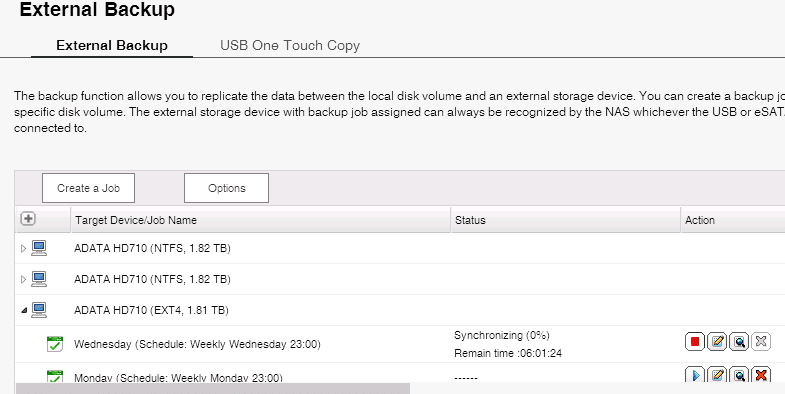
it is working
great
thanks
YES!!!
It’s working,
TNX