There are many reasons why you may need to flush your DNS in Windows 10, the most common one being that websites aren’t resolving correctly and it may be an issue with your DNS cache holding an incorrect address. To flush the DNS cache in Windows 10 please follow these steps:
- Right Click on the Start Icon
- Click on Command Prompt
- The Windows Command Prompt Window will appear. Type in:
ipconfig /flushdns
and press ENTER - You should receive the following message:
Windows IP Configuration
Successfully flushed the DNS Resolver Cache
Click to rate this post!
[Total: 66 Average: 3.8]

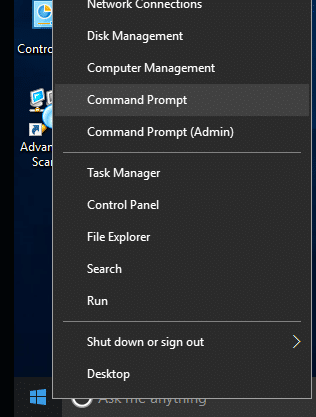
My Windows 10 does not have “Command Prompt” in the list that appears after right clicking Start. In its location is “Windows Power Shell.” I was able to execute the purge with that resource.
same commands can works with power shell also..
In the search bar type command prompt choose run as admin and then type in ipconfig/flushdns
I stumble at the 1st step.
When I right-click there is no, “Command Prompt” listed here on my Win10
Press Windows+R, type cmd and enter. that will do the same job.
You can use Power Shell (Admin) instead.
For those not seeing Command Prompt, type this into the “Type here to search” white text box on your taskbar (bottom):
cmd
This is what happens if I try to flushdns:
ipconfig/flushdns : The term ‘ipconfig/flushdns’ is not recognized as the name of a cmdlet, function, script file, or
operable program. Check the spelling of the name, or if a path was included, verify that the path is correct and try
again.
At line:1 char:1
+ ipconfig/flushdns
+ ~~~~~~~~~~~~~~~~~
+ CategoryInfo : ObjectNotFound: (ipconfig/flushdns:String) [], CommandNotFoundException
+ FullyQualifiedErrorId : CommandNotFoundException
try typing “ifconfig/flushdns” instead.
I followed the instructions but get a message stating, “ipconfig/flushdns” (without quotes) is a term not recognized as the name of a cmdlet, function, script file, or operable program. Check spelling and path.
What should I do?
put a space between ipconfig and /flushdns so should look like:
ipconfig /flushdns