Step 1 – Log in to Office 365 and go to Sharepoint Online
Step 2 – In the search box type in contentclass:STS_Site
Step 3 – A list of sites that you have access to will be shown
Other Commands
If you need to see all site collection + subsites , search for ” contentclass:STS_Site OR contentclass:STS_Web”
Click to rate this post!
[Total: 19 Average: 3.9]

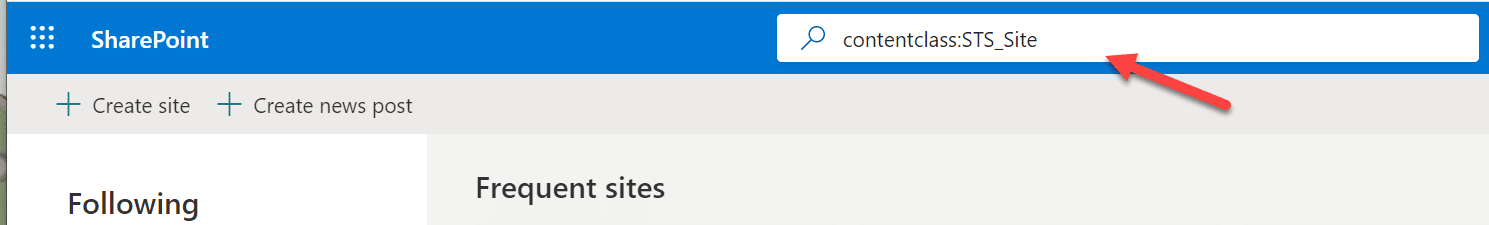
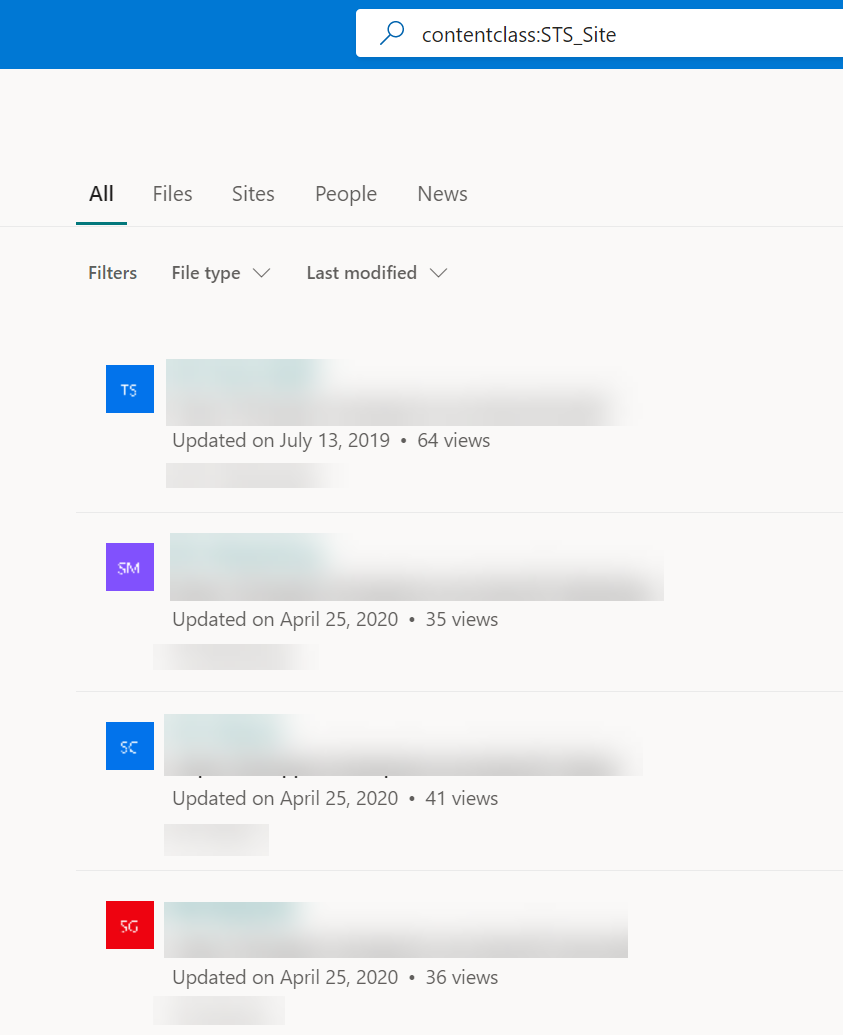
This is unbelievable to me. On the SharePoint site, there is literally a link on the left hand side called My Sites. Why on earth can’t I simply click on the My Sites link and see, well, all of my sites? Instead, that button gives you only your Favorites and Recent sites?!?!?!?! Who’s idea was that? Oh, gee, let’s arbitrarily limit what people can see under My Sites–let’s make people enter some non-sensical command if they actually want to see their sites. Ridiculous if you ask me.
Totally agree! Once more microsoft show it’s lack of UX design.
Agreed! And if the time I wasted looking for a listing of all my sites is any indication and common, this stupid mis-functional functionality costs organizations millions and millions of $$ in wasted time.
Oh man 100% agree, so frustrating!!!!
It also blows my mind that I need to know this hack to see all the sites. The sidebar is beyond useless.
What happened to this company (Rhetorical)
In a large organization it could be over whelming to see all the sites. Microsoft is moving toward a model where you see what you most commonly work with or the sites you favorite.
This is really helpful.
Is there any way to know list of sites I am owner of?
Go on your profile and select groups:
myaccount.microsoft.com/groups
Plus one on this. I couldnt believe that there is no option to list the sites.
Even with this command not all of the sites I am part of show up. This UX designer needs to be fired.
Any way someone can access all the sites they created/own?
I know someone who works in this field. I can confidently say the ux designers aren’t the problem. There are other people in the decision making chain who sadly have more say than them.
But yes, I agree. I wish this wasn’t such a complicated process.
Absolutely ridiculous that MySites won’t show me…. my sites. Microsoft trying to outthink me about what I need is infuriating – yes, pinned and frequent is fine, but I should be able to see my listing! I literally just created a site that the invitee can see, but I cannot, such that I cannot upload files, and he sees an empty site. For goodness’ sake, the idiocy is astounding.
Is this really the way to view sites you have access to??? crazu
You must select the following start at top of a site you are invited to and then it will appear under sites you are following.
Totally agree too. We need the option to see all sites
A workaround I am using is to follow the instructions above (which I am grateful for) and then create a shortcut under Featured Links by copying the URL, then go to Featured Links at the bottom left > Edit > Add > Name it, then paste URL > Click Done. For example, I made a link called All Sites. This will show up for everyone who has access to the site and display all the sites that the individual has access to.
I have created lots of SPO sites as an admin, nevertheless i am only seeing a fraction of them with these commands. They don’t seem to work as intended.