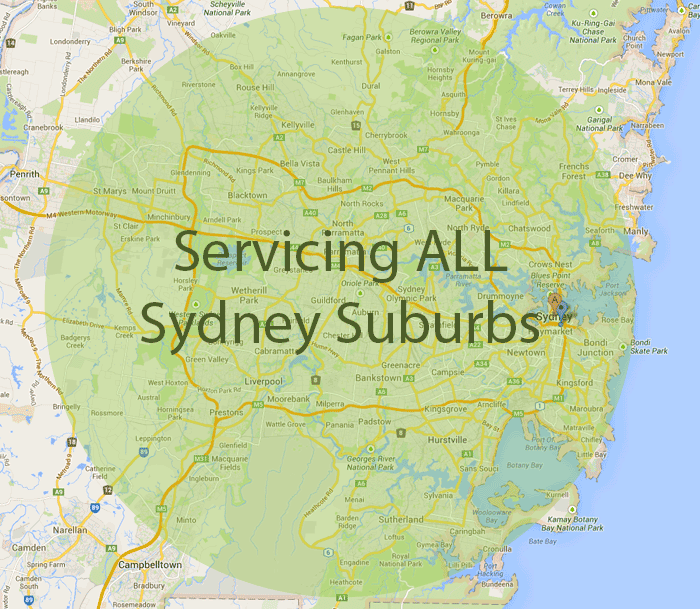Apple Mac(38)
Google Apps(7)
Miscellaneous(24)
QNAP(2)
Remote Powershell(5)
- How to Set Password to Never Expire in Office 365 Small Business
- Files Cannot Be Loaded Because Running Scripts is Disabled on This System
- How to Connect to Office 365 Exchange Online using Remote Powershell when MFA Enabled
- How to Disable Automapping for an Office 365 Shared Mailbox
- Grant Full Access to an Office 365 Shared Mailbox without Automapping
Unifi(3)
Windows 7(7)
Windows 8(27)
Windows Commands(43)
- How to List Running Services in Windows Using the Command Line
- How to find the Windows install date via the command prompt
- How to Uninstall Windows Updates using the Command Prompt
- How to start Remote Desktop (RDP) from the Command Prompt
- Windows 8 VPN – Error 0x8007003B: An Unexpected Network Error Occured
Windows How To(13)
- How to Open the Windows Registry Editor in Windows
- How to Create A New Firefox Profile in Windows
- How to Open the Run Command in Windows 7, Windows 8.1 and Windows 10
- How To Reveal Hidden Files in Windows 10, Windows 8.1 and Windows 7
- How to Open the Control Panel in Windows 10, Windows 8.1 and Windows 7