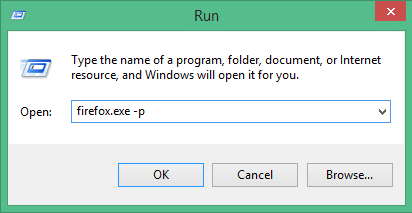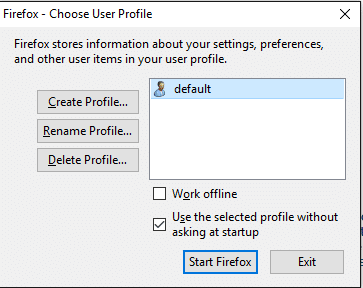In order to create a new firefox profile in Windows you will need to open the Firefox Profile Manager. To do this:
Step 1
Open the Run Command
Step 2
Type the following and hit enter
firefox.exe -p
Step 3
This will open up the Firefox Profile Manager. From here you will be able to create a new profile or delete an old profile
If you would like to have multiple profiles on your computer and choose which one to use when opening firefox simply untick the box which says “Use the selected profile without asking at startup”
Click to rate this post!
[Total: 1 Average: 5]