- World’s #1 email signature management software
- Instant organization-wide updating of email signatures.
- Full control over the layout of the signature (including the capability to add side banners, headers, etc. to your email)
- Delegate email signature and banner management to specific users or teams (for example, the Marketing team)
- Support for all mail clients and mobile devices
- Option to add Microsoft 365 users’ photos to email signatures
CodeTwo Email Signatures for Office 365 is a cloud-based software that lets you create and centrally manage email signatures and disclaimers for all users in your Office 365 (Microsoft 365) organization. The service is easy to set up and works on any device (including Windows, Mac, mobiles and tablets) and with all desktop and mobile email clients.
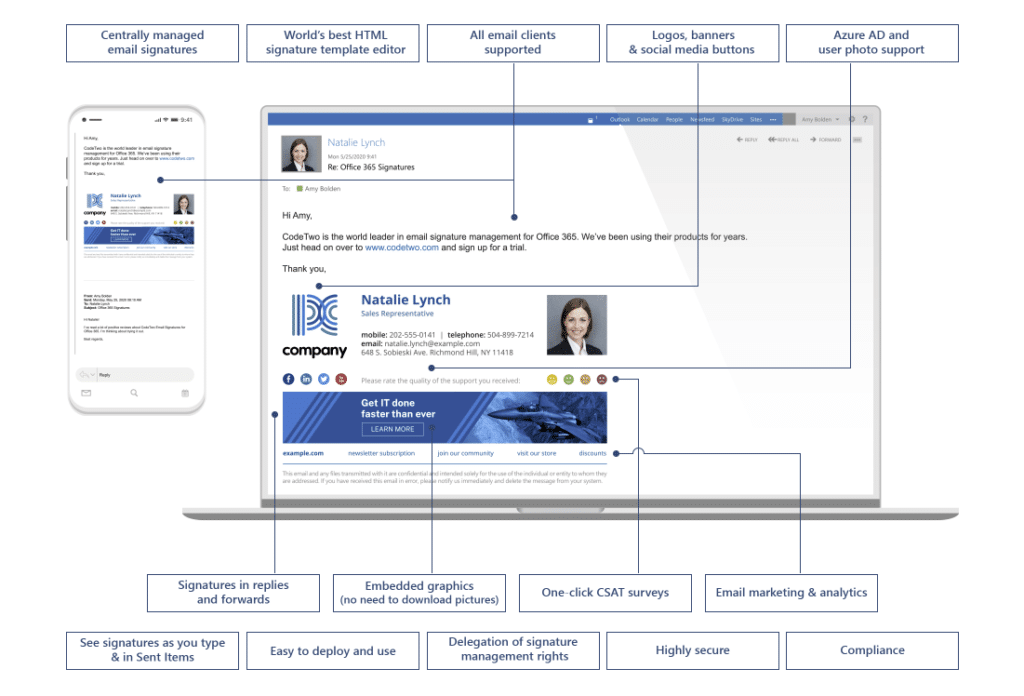
Key Features of CodeTwo Email Signatures
- Centrally managed email signatures
- Complete control of Office 365 (Microsoft 365) email signatures
- Signatures added directly in Outlook & OWA when you compose an email
- All email clients and mobile devices supported
- World’s best HTML signature template editor
- Logos, banners and social media buttons in signatures
- Azure AD support
- Conditional Active Directory placeholders
- Office 365 (Microsoft 365) users’ photos in signatures
- Signatures in replies and forwards
- Graphics embedded in email
- One-click CSAT surveys
- Use email signatures for marketing and track the results
- Automate email marketing campaigns
- View signatures while composing an email
- Email signatures in Sent Items
- Super-fast deployment
- Delegation of signature management rights
- Reliability and security
- Emails processed on Microsoft Azure servers
- Stay compliant with legal regulations
- Signatures based on sender’s properties
- Easy scheduling of meetings
- Different signatures in new and subsequent emails
- Signatures based on sender’s properties
- Easy scheduling of meetings
- 14 years of experience
How CodeTwo Email Signatures Works
CodeTwo Email Signatures for Office 365 allows admins to centrally create, deploy and manage email signatures and disclaimers for all users in their Microsoft 365 organization. In the video below, you can see how difficult this task can be if it is not centralized but handled by users themselves.
The application operates in three different modes:
Server-side mode
Works with all email clients and mobile devices. Signatures and disclaimers are added to Microsoft 365 emails after they are sent (but you can preview signatures while composing an email in Outlook, OWA and Outlook for Mac after deploying a dedicated web add-in). To get signatures, it is required to configure Exchange Online mail flow connectors to route all outgoing messages through the CodeTwo Email Azure Service (this can be done automatically by the program). No setup on the user’s side is required – administrators have total control over email signatures in their companies.
Client-side mode
Works with Outlook for Windows and OWA (soon also with Outlook for Mac). Signatures are added to emails as users compose their messages. Emails are not routed through CodeTwo services, so the configuration of Exchange Online mail flow connectors is not required. Client-side signatures can be inserted automatically to new emails and reply/forward messages, or Outlook users can choose a preferred signature template from the Outlook’s native signature menu. CodeTwo signatures in Outlook are always up to date thanks to the world’s first modern Signatures Web Add-in for Outlook, co-engineered with Microsoft.
Combo mode
Works with all email clients and mobile devices. This mode combines the functionalities of both server-side and client-side modes. The way email signatures are added depends on the email client used. In the case of Outlook desktop app, signatures are added as users compose their messages. For other email clients, signatures are added after emails are sent. The configuration of Exchange Online mail flow connectors and installation of the CodeTwo Signatures Add-in for Outlook is required.
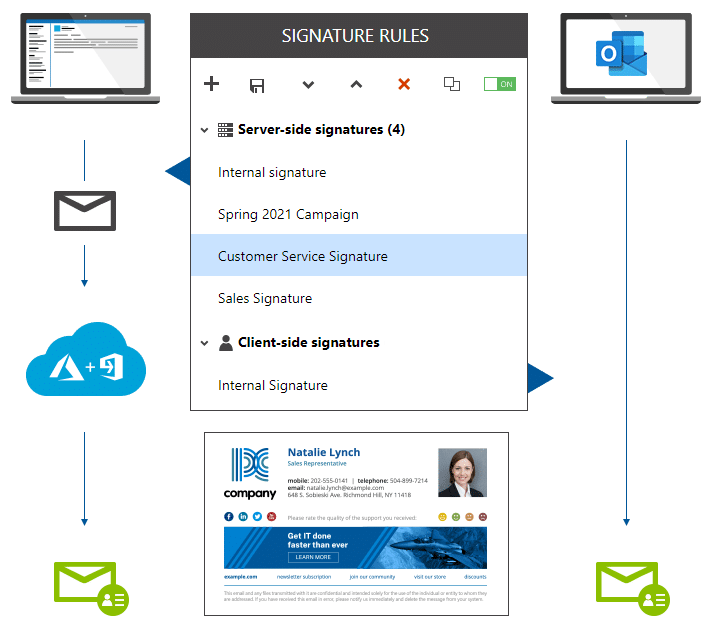
CodeTwo Email Signatures for Office 365 is an email signature management service that comes with advanced personalization features. Microsoft 365 administrators and users with the right permissions can set up unified signature templates for other users and groups without engaging them in the process. By creating signature rules, you can specify when these templates should be added to emails, which users should have access to a given signature template in Outlook, and so on. These rules can be based on various conditions and exceptions. If you need to create a rule similar to an already existing one, you can clone it and make some quick tweaks here and there. Your email signature templates can contain dynamic fields that are automatically replaced with users’ Azure AD attributes when emails are sent.
Other key features include:
- All-web experience – create and manage email signatures via a web browser, from any platform (Windows, Mac, Android, iOS, etc.)
- Support for all mail clients and mobile devices
- Full control over the layout of the signature (including the capability to add side banners, headers, etc. to your email)
- Delegate email signature and banner management to specific users or teams (for example, the Marketing team)
- Built-in signature template editor with predefined signature layouts
- Option to add Microsoft 365 users’ photos to email signatures
- Placeholders based on sender’s and organization’s properties
- Fast and easy deployment & automatic migration of on-premises email signature rules
- Instant organization-wide updating of email signatures.
Complete control of Office 365 (Microsoft 365) email signatures
When CodeTwo Email Signatures for Office 365 works in server-side mode, signatures and disclaimers are added in the cloud to outgoing messages based on the rules you define. Each signature rule contains conditions and exceptions that trigger it, which gives you practically endless options for adding both organization-wide Office 365 (Microsoft 365) signatures as well as email signatures tailored to individual users or groups. And the best part is that you don’t have to be an Office 365 admin to handle email signature management in your organization.
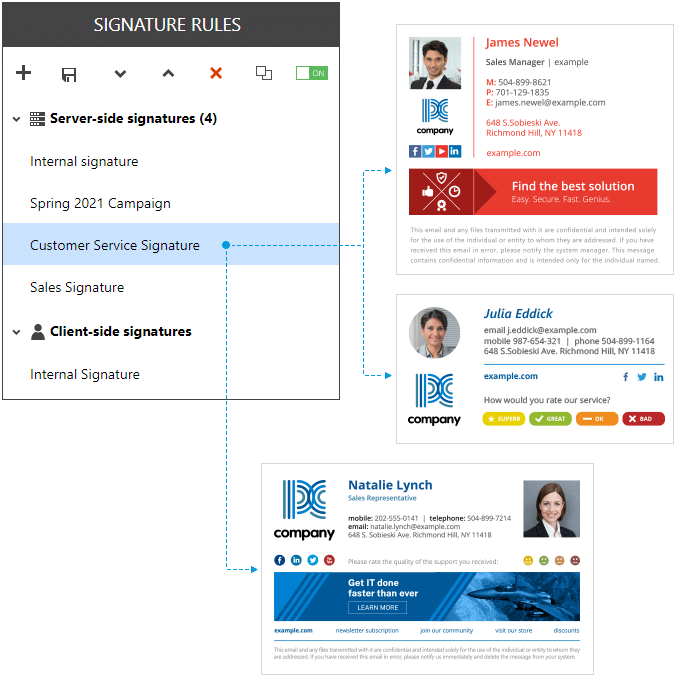
CodeTwo allows you to add server-side signatures depending on:
The sender of an email – specify which users or groups of users within your Office 365 tenant will receive the signature. Signatures can be also added based on senders’ Azure AD properties.
Email recipients – add or exclude signatures from emails sent to individual email addresses, Office 365 groups, distribution lists and security groups, or even entire domains (*gmail.com, *.co.uk). You can also set up different email signatures for internal messages and messages sent outside your organization or use the same signature template for messages sent in both directions.
Keywords – define words or phrases (such as “add_signature”) that, when found in the subject or body of an email, will trigger or block a specific signature rule. The program can also automatically remove these keywords from sent emails.
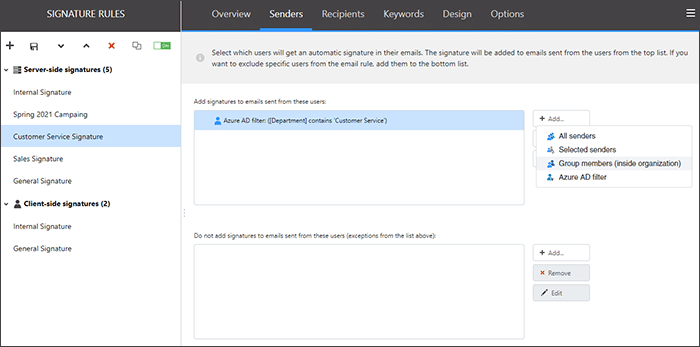
CodeTwo’s email signature manager also features a built-in scheduler that lets you configure when a given rule should be active. Prepare time-specific email signatures in advance and the program will add them to your emails when needed – for example, during holidays or when you intend to kick off a new email signature marketing campaign.
If you prefer to give some more freedom to users when it comes to selecting email signatures, you can always use our email signature software in combo mode. That way, users can choose a signature in Outlook when composing an email, whereas server-side signatures will be automatically added to messages sent from other email clients and mobile devices.

