We’ve made accessing our IT services more convenient for you. You now have access to your own Desktop App – ITSupportPanel.
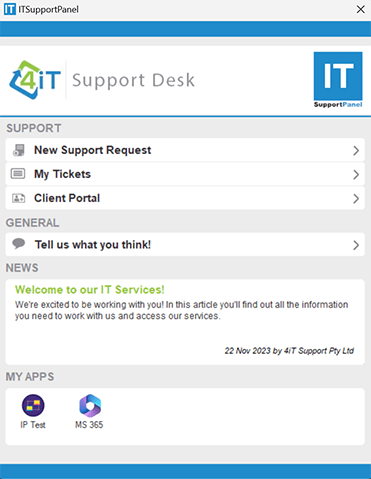
How to Use IT Support Panel
It’s easy, all you need to do is:
Find the IT BUTTON on your desktop
OR in your task tray
You can now:
Log Tickets (Take Screenshots, Attach Files, Fill in Forms etc)
View Tickets
Read News
Access Apps and Support Tools
