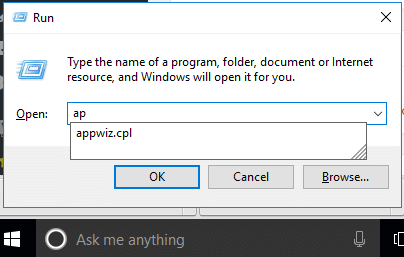The shortcut to opening Programs and Features (Add/Remove Programs) in Windows 10, 8.1 and 7:
Step 1
Hold Down the Windows Key and Press R
Step 2
Type in appwiz.cpl in the box and hit enter
Whilst this may not be the fastest way to access Program and Features if this is the first time you’ve used it, what you will notice next time is that after you’ve pressed the Windows Key and R, as soon as you type in the letter “a” you can just arrow down and press enter. The good thing about this however is it’s the same regardless if you are using Windows 10, 8.1 or 7.
Click to rate this post!
[Total: 5 Average: 3.4]