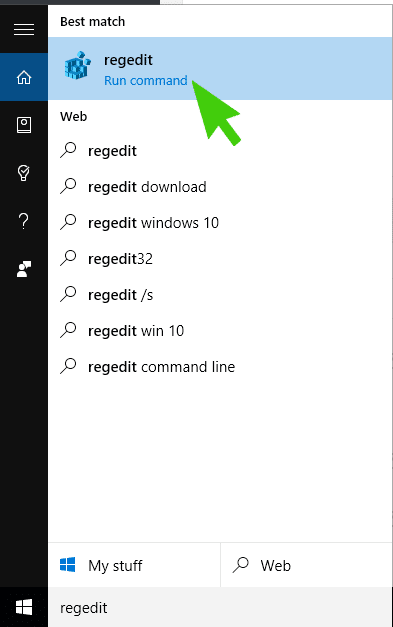Windows 10
Type regedit in the Cortana Search Box
Click on the regedit command that comes up
Windows 8.1
- Right Click on the Windows Start Icon
- Click on Run
- Type regedit and hit enter
Windows 8
- Move the mouse in to the bottom left hand corner
- Click on the Start Menu Icon
- Type regedit and hit enter
Windows 7
- Click on Start
- Type regedit in to the search box and hit enter
Click to rate this post!
[Total: 3 Average: 4.3]