Here are the instructions to clear the Quick Access and Recent Files and Folders cache and return it back to factory default state in Windows 10.
Step 1
Open File Explorer
Step 2
Click on the View tab
Step 3
Click on Options
Step 4
Under the Privacy tab click on the Clear box
Step 5
Click on Ok
Click to rate this post!
[Total: 151 Average: 4.6]

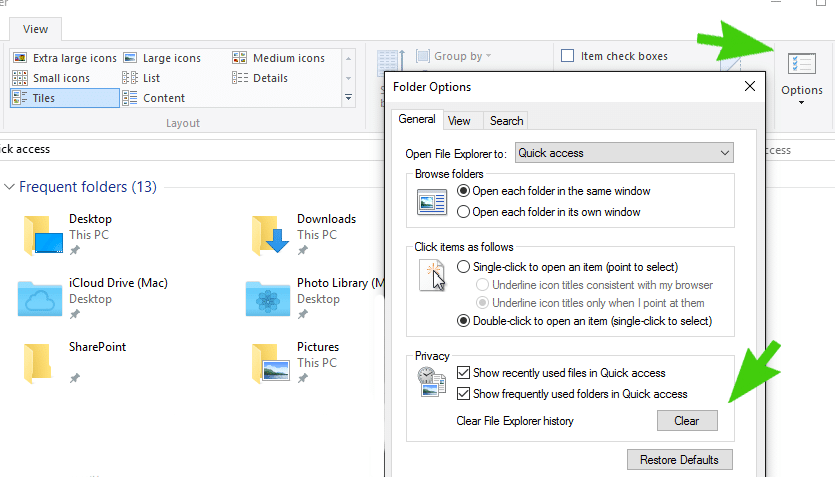
Excellent. Thank you!
Actually, just clicking on the Clear button did not remove the listing from Quick Access.
To do this, I had to disable both of those displayed boxes for “Show…”, click Apply, then re-enable those boxes and click Apply > OK finally.
Outstanding instructions and simple.
There is no ‘Options’ choice in the ‘View’ tab. The options along the bar are: View, Filter, three dots and Display Option on the far right. ‘Options’ is found by clicking the ‘three dots.’