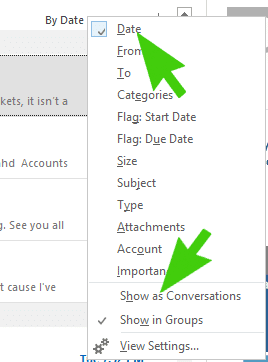If unread emails are not showing in Outlook 2013 it could be for a number of reasons.
1. Outlook Inbox – Show Unread Email
All you need to do here is click on “Unread” at the top of your Inbox.
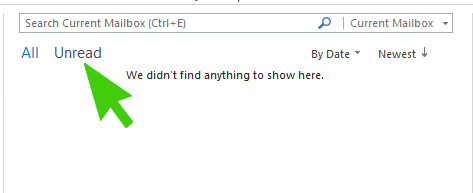
Click All Again and then click the dropdown arrow next to the sort order – In the example above it is sorted by Date.
Make sure the following are the only two ticked:
- Date
- Show in Groups
If “Show in Conversations” is ticked, definitely un tick this one. You can always change it back later.
Once you’ve done this click on “Newest” next to the sort order with the arrow pointing down.
2. Corrupted Inbox
If you are still having problems showing Unread email then you may have a corrupted inbox. If you are connected to an Exchange server or on Office 365 please follow these instructions to resolve.