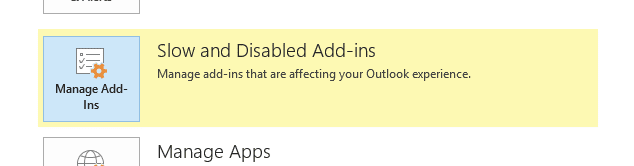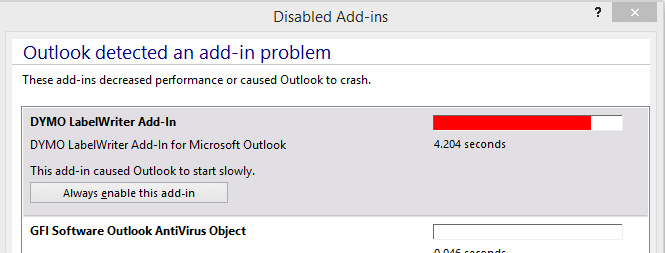If the Teamviewer or any other icon disappears from Outlook 2013 it has most likely been disabled automatically by Outlook due to causing Outlook to startup slowly or crash.
To check whether this is the case:
Step 1
Click on File
Step 2
Click on Manage Add-Ins (Slow and Disabled Add-ins)
Step 3
If the Teamviewer or any other add-in is in the list you can click on “Always Enable this Add-in”
Quite often, many add ins will end up in this list, Teamviewer is quite often one of the main ones that ends up in the list on all computers.
Click to rate this post!
[Total: 4 Average: 3.8]