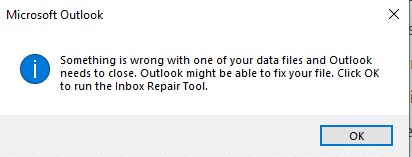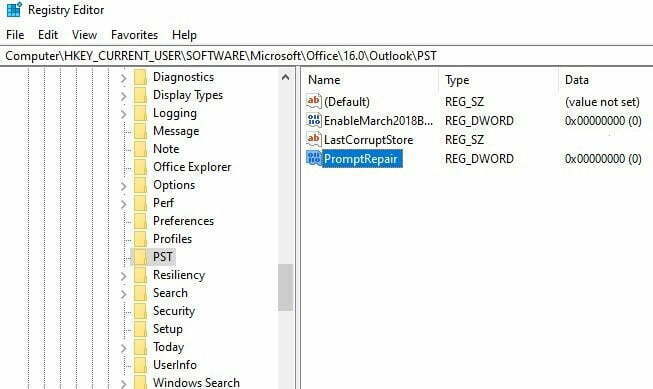This is an advanced article and assumes that you have extended Windows knowledge. It is intended for the following audience:
- You are running Outlook 2016 or higher on Office 365 / Hosted Exchange
- You receive the following message when opening Outlook
Something is wrong with one of your data files and Outlook needs to close. Outlook might be able to fix your file. Click OK to run the Inbox Repair Tool
- You have cleared the cache located in \AppData\Local\Microsoft\Outlook
- You have tried creating a new profile and the same issue exists
It is possible that the registry has flagged that one of the OST files are corrupt but hasn’t reset itself after clearing the cache. What you need to do is change the PST Prompt Repair Key from 1 to 0
HKEY_CURRENT_USER\SOFTWARE\Microsoft\Office\16.0\Outlook\PST
Double click on PromptRepair and change the value from 1 to 0
Click to rate this post!
[Total: 2 Average: 4]