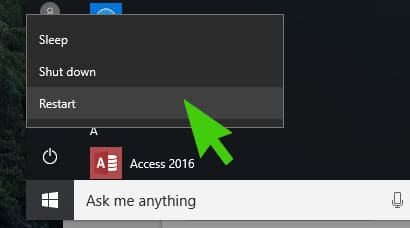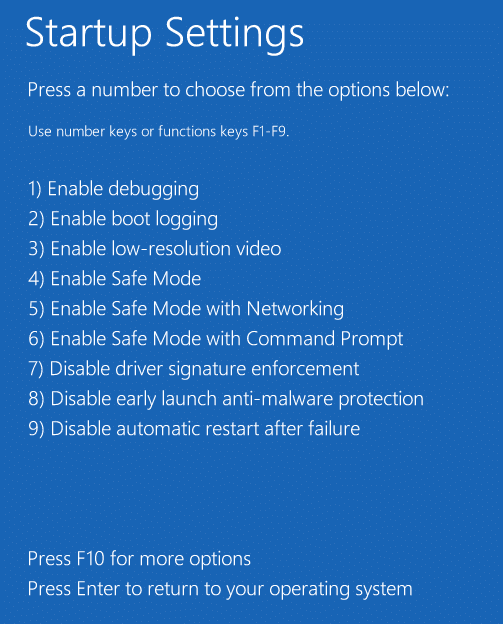Quite often to diagnose problems on your computer you need to restart your computer in safe mode. The traditional way of restarting windows in safe mode involves hitting the F8 key or similar combination as soon as you turn on your computer. If you’re having problems getting the key combination at the right time when the computer boots up here is how to restart your computer in safe mode whilst Windows is running.
- Click on Start
- Click on the Power Icon
- Hold down the SHIFT key and then click on RESTART
- When your computer restarts you will see the screen which says Choose an option
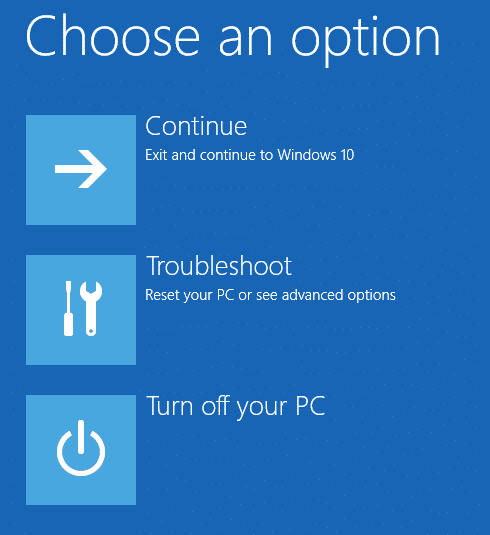
- Click on Troubleshoot
- Click on Advanced Options
- Click on Startup Settings and Restart
- You will then be presented with the Startup Settings Page where you can choose Safe Mode, Safe Mode with Networking etc…

Click to rate this post!
[Total: 5 Average: 3]