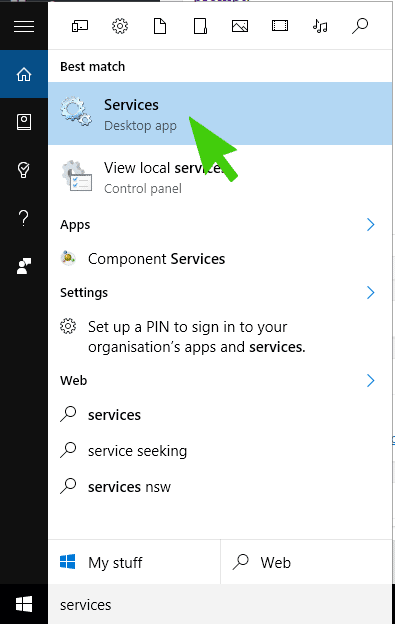Here’s how to restart the printer spooler in Windows 10 without having to restart the whole computer. Additionally, here are the instructions for restarting the printer spooler using the command prompt.
Step 1
From the Cortana Search Bar Type in Services and select the Services Desktop App
Step 2
Scroll down the list of services and right click on Print Spooler
Step 3
Click on Restart
Click to rate this post!
[Total: 33 Average: 4]