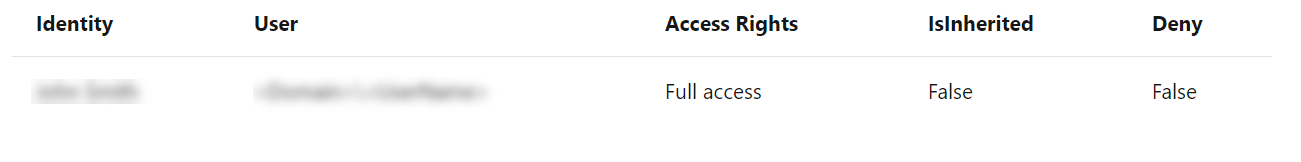There are times when you need access to someone else’s mailbox but don’t want or need it to be automatically mapped in Outlook. Here’s how to turn off the Automatic Mapping of a mailbox for a specific user.
Step 1
If you have already granted Full Access to an Office 365 Mailbox remove this permission in Exchange first
Step 2
How to Connect to Office 365 Exchange Online using Remote Powershell when MFA Enabled
Step 3
Run the following command:
Add-MailboxPermission -Identity emailaddressyouneedfullaccessto -User emailaddresswhowillbegettingfullaccess -AccessRights FullAccess -AutoMapping:$false
The following will be displayed:
Step 4
Wait for 1/2 hr before attempting to access the shared mailbox otherwise you may be presented with an access denied message.
Click to rate this post!
[Total: 3 Average: 3.7]