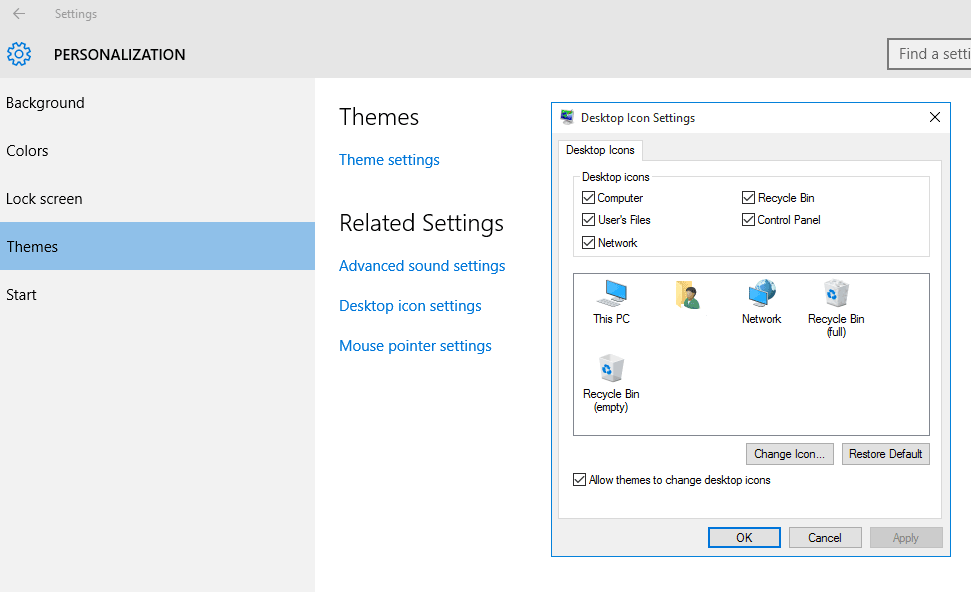Here are the instructions to add the My Computer (now known as This PC), Control Panel, Network and My Documents (now known as User’s Files) to a Windows 10.
Step 1.
Right Click on the Desktop and Choose Personalize
Step 2.
On the Personalize Menu choose Themes on the left hand sidebar
Step 3.
On the right hand pane click on Desktop Icon Settings under Related Settings
Step 4.
Put a tick in the checkbox for Computer, User’s Files, Control Panel and Network
Step 5.
Click on Ok.
Click to rate this post!
[Total: 9 Average: 4.3]