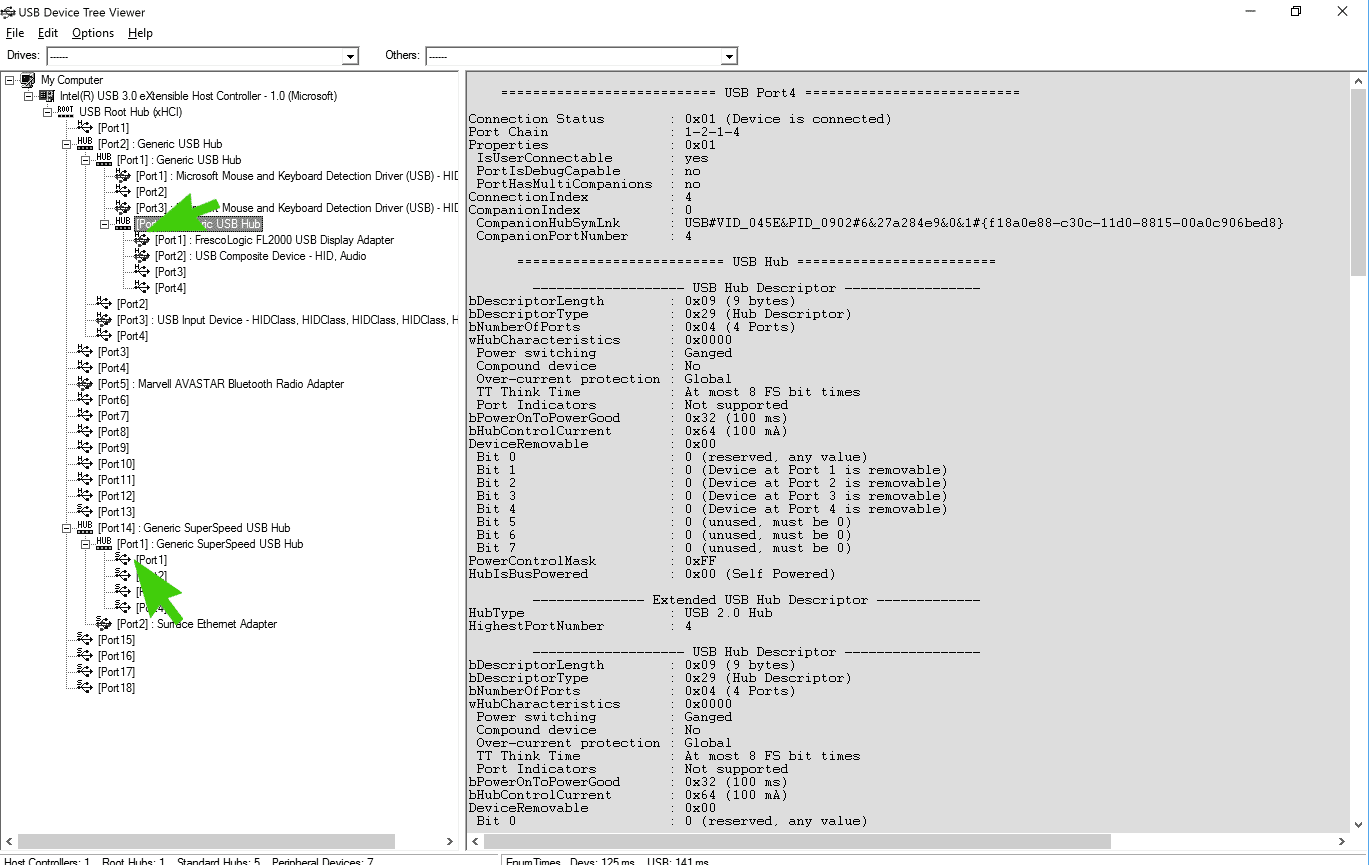Sometimes you may need to find out whether a USB3 device is only running in USB2 mode even when plugged in to a USB3 port. Sometimes there are messages that Windows presents such as “this device is not running in usb 3.0 mode“, but at other times no message is presented. A recent case was we were setting up a third screen on a Surface Dock using a Volans U3VH USB to VGA adapter and we could only achieve a maximum resolution of 800×600. Checking out the Volans support page it is mentioned that when running in USB2 mode it would only run at 800×600. We had tried all the ports on the Surface dock and also the USB port on the Surface Pro 4 and were only seeing the lower resolution even though no message had been displayed in Windows.
We needed a way to confirm whether the adapter was faulty or whether it was being incorrectly detected as a USB2 device. There is a simple utility called USB3 Device Tree Viewer which you can download and run. It will present a page such as the following:
What you will see from this diagram is that the device FrescoLogic FL2000 USB Display Adapter has a little H above it. This shows that the device is running in USB2 mode or less. Further down the image you will see the port which has a S meaning Super speed or USB3. Whilst it may be logical to think that the device was plugged in to only a USB2 port you will see that Port 1 through to 4 on the USB Hub are the same device being the Surface Dock which can run at both speeds. Now on to troubleshoot why the device is only being detected as USB2.