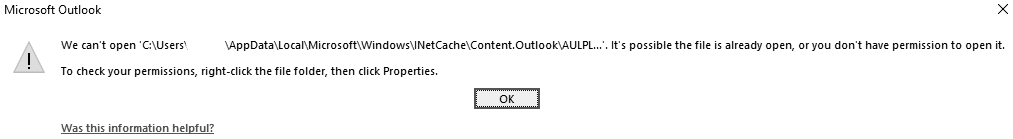Issue
You are trying to open a PDF file in Outlook 2013 and are presented with the following error message:
Microsoft Outlook – We can’t open ‘C\Users\%user%\AppData\Local\Microsoft\Windows\INetCache\Content.Outlook\AULPL…’. It’s possible the file is already open, or you don’t have permission to open it. To check your permissions, right-click the file folder, then click Properties.
Resolution
This can be caused due to the Secure Temp folder needs emptying.
- Make sure all programs are closed (particularly Outlook and any internet browsers)
- Click on Start
- Click on Run
- Type in shell:cache
- Double Click on the Content.Outlook folder
- Inside this folder will be another folder, double click on that folder
- Select all files and delete
- Open Outlook and try again
Additional Information
The above instructions have been tested using Outlook 2013 on Windows 10. You may get similar results on other version of Windows and Outlook but we have not tested it. If the above doesn’t resolve the issue try disabling your antivirus temporarily to see if it resolve the issue.
Click to rate this post!
[Total: 17 Average: 2.5]