When trying to log on to the Australian Taxation Office Business Portal You may receive the following error message:
Software Download Required – Australian Taxation Office – Business Portal
You do not appear to have Java 32-bit installed or it is not working properly.
To check for Java 32-bit software on your computer or to install the latest version, please go to the following website.
Verify Java – www.java.com/verify
After Java 32-bit is installed or updated, close your browser and try again.
If you do not wish to download the required software, please use the Cancel button below to return to the Agency website
If you have verified that your Java is up to date and you are still receiving this error message please try using Mozilla Firefox to log in to the ATO instead. We have found that firefox is the most reliable way to log in to the ATO Business Portal.
Please follow these steps to install Mozilla Firefox
- Download Firefox here
- Run the installation program and install Firefox
- Open Firefox and browse to http://ato.gov.au
- Log in to the business portal
- You may see the following popup – Click on Run

- If you take too long you may see an error message, simply close the window and log on again.
- If it is successful you will see the dropdown to select your Auskey Credentials

- Select your Credentials, enter your password and login
Please note. If you have successfully logged in before but your Java hasn’t been updated in a while you may receive a message up the top of the screen saying that Java has been blocked. You will need to either unblock Java or update your Java to the latest version.

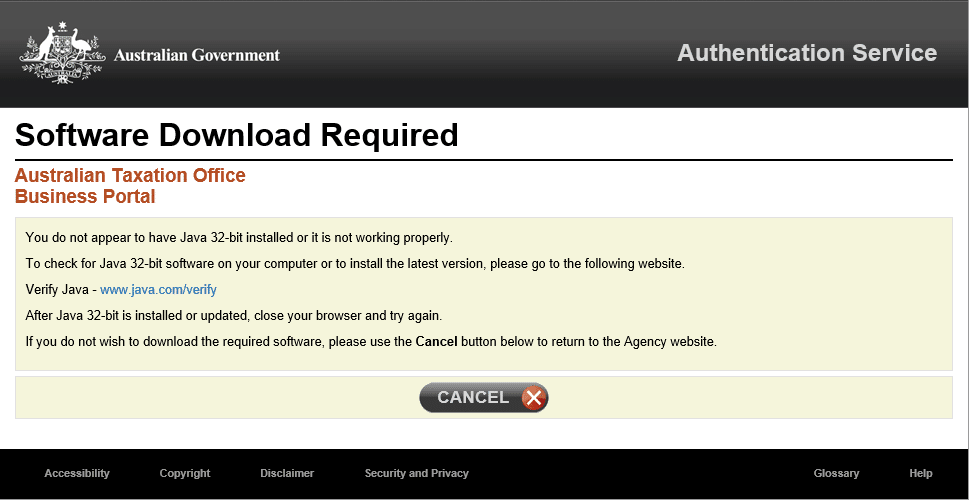
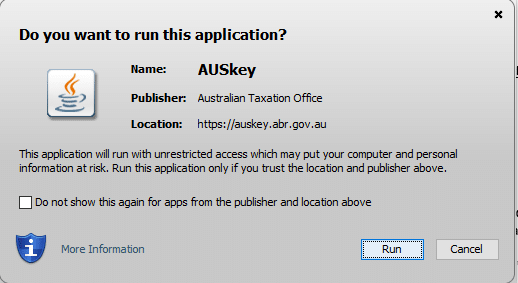
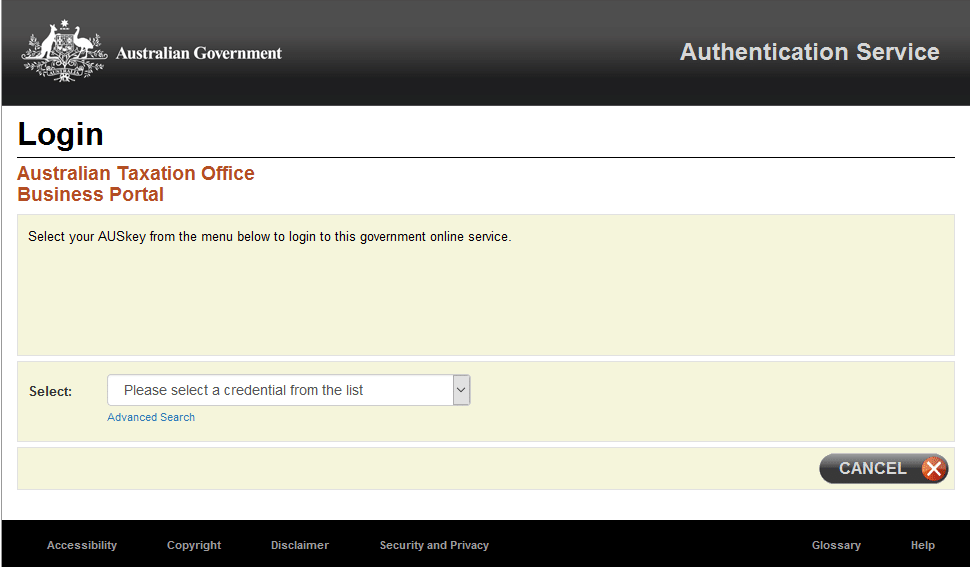
I am experiencing the same problem as above and have followed the step of updating the Java version 8 upgrade 101 and updated to the current firefox version. Still having problems logging in to BAS Portal
Please help!!!!!!