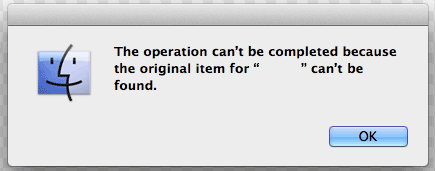Problem
You are trying to work on a HTTPS Webdav Server using finder in OSX and receive the following error message:
The operation can’t be completed because the original item for “server address” can’t be found. – where “server address” is the name of the server you are trying to connect to.
Troubleshooting
You have tried to connecting via HTTP only and the connection work’s successfully.
Resolution
This has been an ongoing issue using Webdav in OSX finder. There are two resolutions:
- Connect via HTTP instead of HTTPS (Not recommended if accessing over the internet)
- Use a third party program such as Cyberduck (free) or Transmit (paid)
Click to rate this post!
[Total: 2 Average: 4]