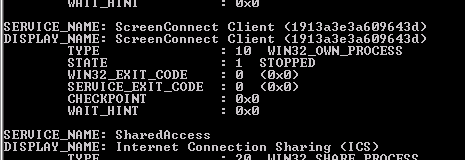In this article we are going to look at how to Start a stopped windows service using the command line. This article assumes that you don’t know the exact name of the service and will need to find that out first.
Step 1 – List Inactive Services
We will need to list all services which are currently not running on the server to find out the service name which we need to start. This can be done from a command prompt using the sc query command. Type in the following command:
sc query type= service state= inactive
A list of all the stopped services will be presented to you. Make note of the Service Display Name of the service that you wish to start. In this example the DISPLAY_NAME is “ScreenConnect Client (1913a3e3a609643d)”
Step 2 – Start the Service
Using our example type in the following command:
net start "ScreenConnect Client (1913a3e3a609643d)"
If the service name has spaces in it you will need to place it in quotation marks as above.