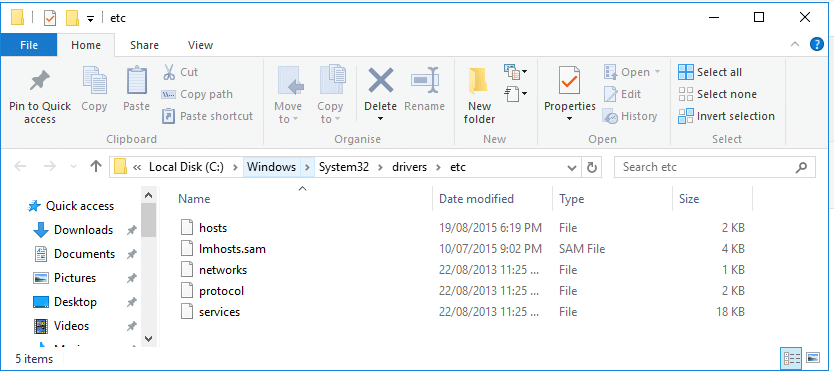This command will open the folder containing the LM Hosts file in Windows 7, Windows 8 and Windows 10.
Step 1. Click on Start
Step 2. In the search box type or paste the following command:
%SystemRoot%\System32\Drivers\Etc
The folder containing the LM Hosts file will open.
Please Note: This is a “QUICK SUPPORT” article. The information contained herein is provided as is. As a result of the speed in making it available, the materials may include typographical errors and may be revised at any time without notice.
Click to rate this post!
[Total: 2 Average: 3.5]