If you are suspecting that Outlook 2016 may need repairing the easiest way to accomplish this is to repair Office 2016. Here’s how to do this:
Step 1
Open Programs and Features.
Step 2
Scroll down to your Office 2016 and Right Click, Select Change
Step 3
Choose whether you would like to try a Quick Repair or Online Repair. To completely repair Outlook 2016 and Office 2016 it’s advisable to select Online Repair
Step 4
Click on Repair and wait for the repair to complete
Click to rate this post!
[Total: 3 Average: 5]

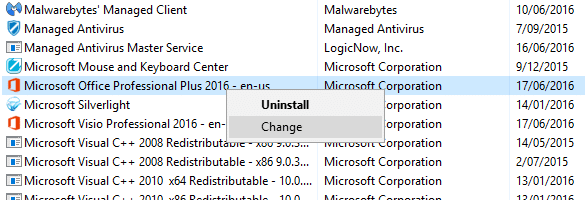
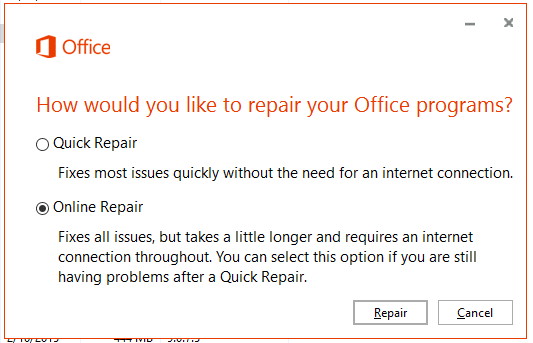
Great, this has sorted the problem of Outlook not opening