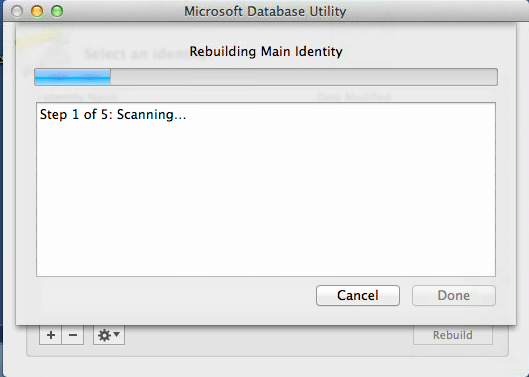Symptoms
When you click on the Outlook 2011 Icon in your dock or via the Launchpad Outlook will indicate that is opening and then it will close immediately. Restarting the computer has no effect. Typically this may happen if your Mac has frozen whilst Outlook was running or didn’t shut down properly.
Resolution
To resolve this issue you may need to rebuild the Outlook Profile (Identity). To do this:
- Hold down the ALT key
- Click on the Outlook Icon
- Select your Main Identity
- Click on Rebuild
After Outlook has gone through this process you should be able to open Outlook 2011 again.
Applies to: OSX Mavericks, Yosemite, EL Capitan
Please Note: This is a “QUICK SUPPORT” article. The information contained herein is provided as is. As a result of the speed in making it available, the materials may include typographical errors and may be revised at any time without notice.