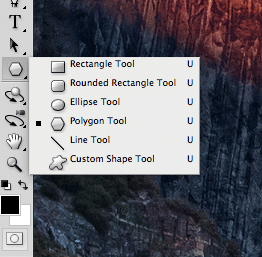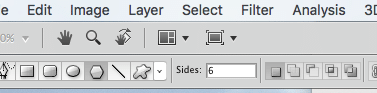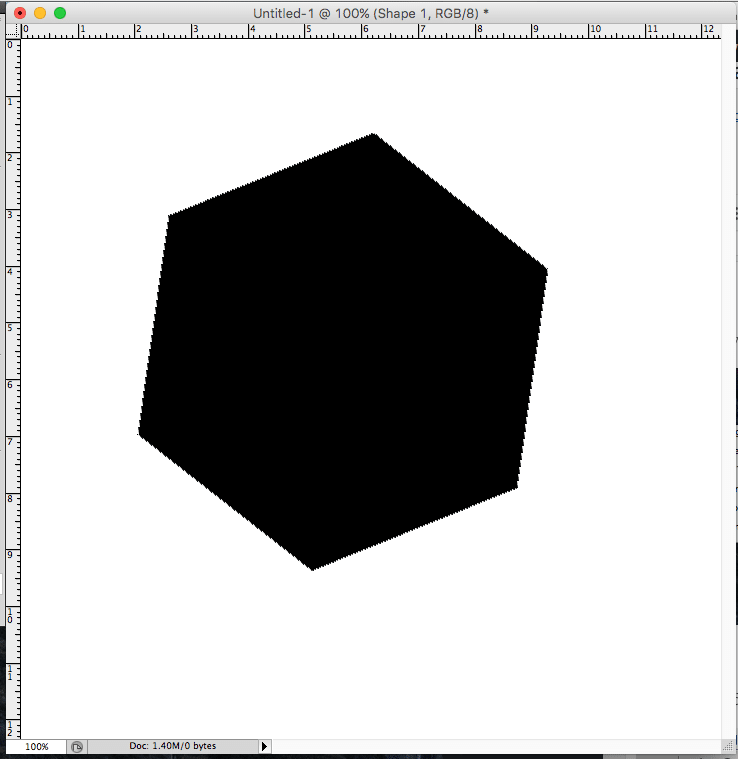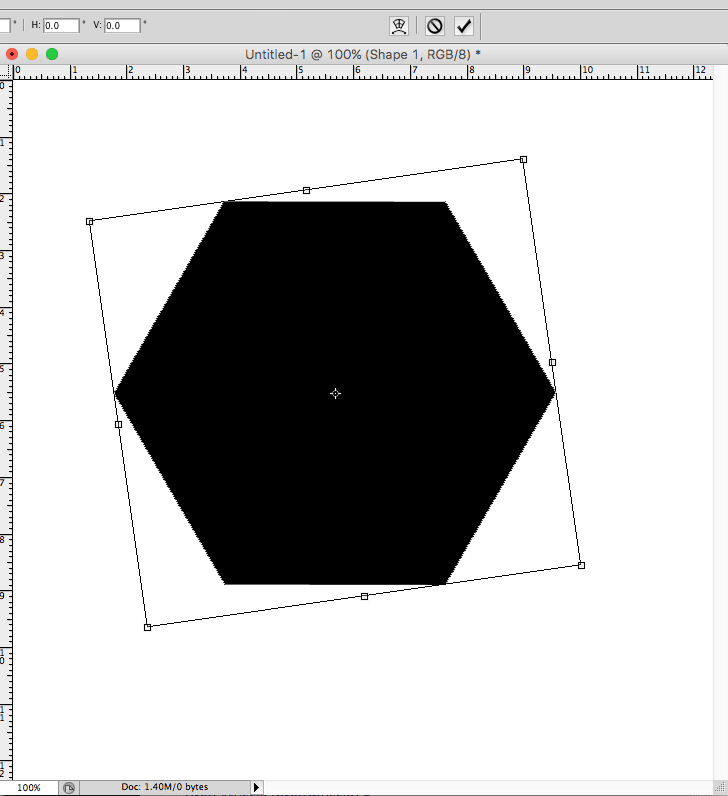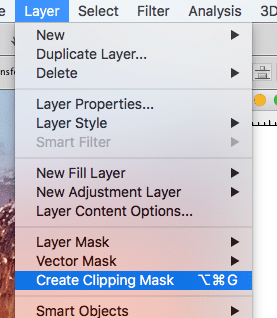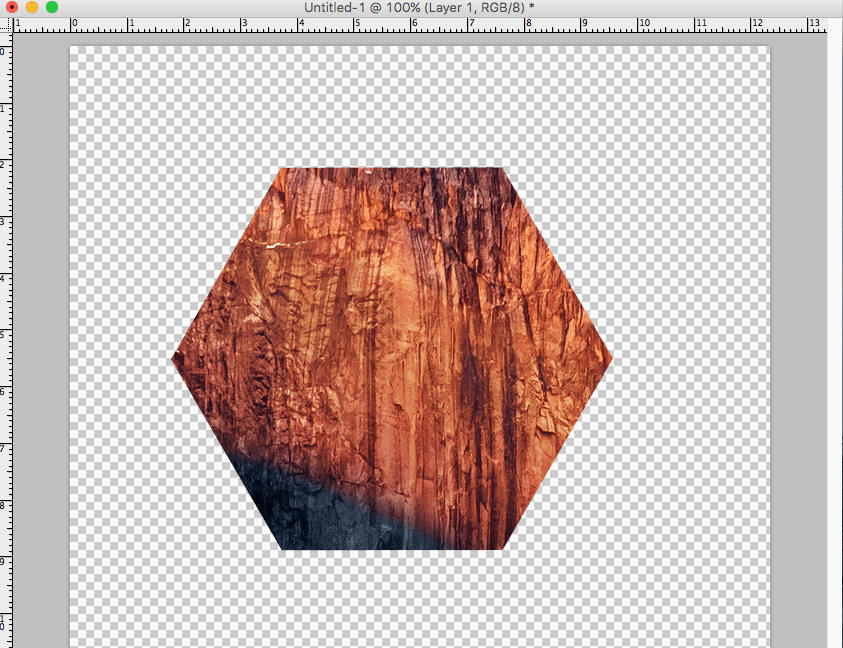Here’s how to make a Hexagon Shaped Photo in Photoshop for Mac
Step 1
Select the Polygon Tool
Step 2
Make Sure Sides is set to 6
Step 3
Draw your Hexagon on a New Layer in Photoshop
Step 4
Rotate the Hexagon as Required
[COMMAND][T]
Step 5
Create A Clipping Mask
Step 6
Create a new layer and open your picture
Step 7
Drag your Picture on Top of the Hexagon
Whilst these instructions were created for OSX. Users of Photoshop in Windows will find that the instructions will be very similar.
Click to rate this post!
[Total: 7 Average: 3.9]