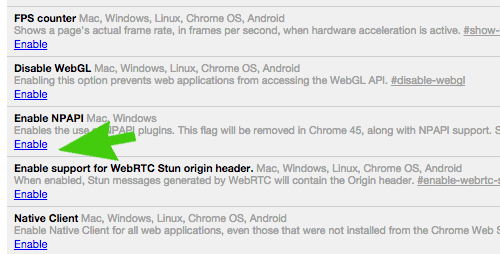If all of a sudden Java stops working in Chrome after updating, this is more than likely because Chrome is not supporting Java out of the box any more. This is starting at Chrome Version 42. By September 2015, Chrome is planning on killing off the NPAPI plugins which Java uses.
To re-enable Java in Chrome you will need to follow these steps:
Step 1. Enter the following in your Chrome Address Bar
chrome://flags/#enable-npapi
Step 2. Click the Enable link
Click on the Enable link for the Enable NPAPI configuration option
Step 3. Relaunch Chrome
Either click on the Relaunch button that appears at the bottom of the page or close and reopen Chrome
Conclusion
By September 2015 it looks like that Java won’t be able to run at all using the Chrome Browser. If you rely heavily on Chrome you may need to consider using an alternate browser such as Firefox or Internet Explorer.