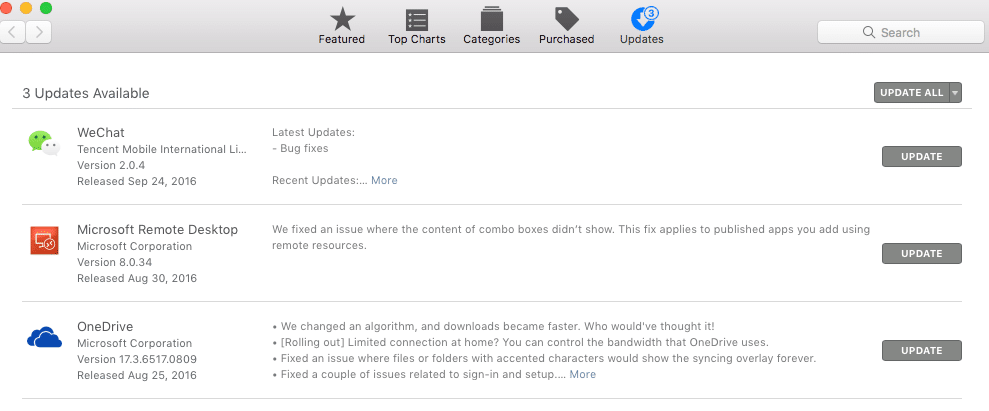If you have upgraded to macOS Sierra and your iTunes isn’t working it is most likely because you are running an older version of iTunes. Before upgrading to the latest Mac operating system it is good practice to update all your applications to the latest version first. If you haven’t done this you can do the following:
- Open the Mac App Store
- Click on Updates
- Click on Update All at the top
- If you don’t see iTunes in the list of Apps to update you can download iTunes again directly from the iTunes website here.
Click to rate this post!
[Total: 2 Average: 3.5]