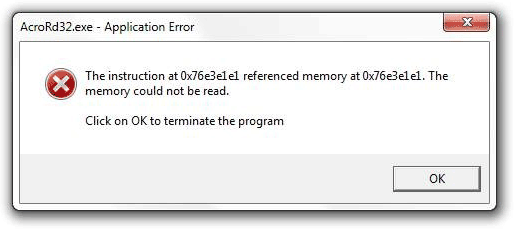When opening a document in Adobe Acrobat Reader DC you may be presented with the following error message:
The Instruction at 0x76e3e1e1 referenced memory at 0x76e3e1e1. The memory could not be read. Click on OK to terminate the program.
To resolve this error usually involves one of two solutions.
Solution 1
Step 1
Uninstall Acrobat Reader from the Control Panel
Step 2
Use the Adobe Reader Removal Tool to completely remove any traces of the program
Step 3
Restart the Computer
Step 4
Install Adobe Reader Again
Solution 2
If Solution 1 doesn’t work, disabling Protected view will usually resolve the problem until the root cause can be worked out.
Step 1
Whilst Adobe Acrobat Reader DC is open click on Edit
Step 2
Click on Preferences
Step 3
Click on Security (Enhanced)
Step 4
Turn off protected mode and protected mode when starting up.
Note
If the following methods don’t work there may be other issues with the computer that need resolving.