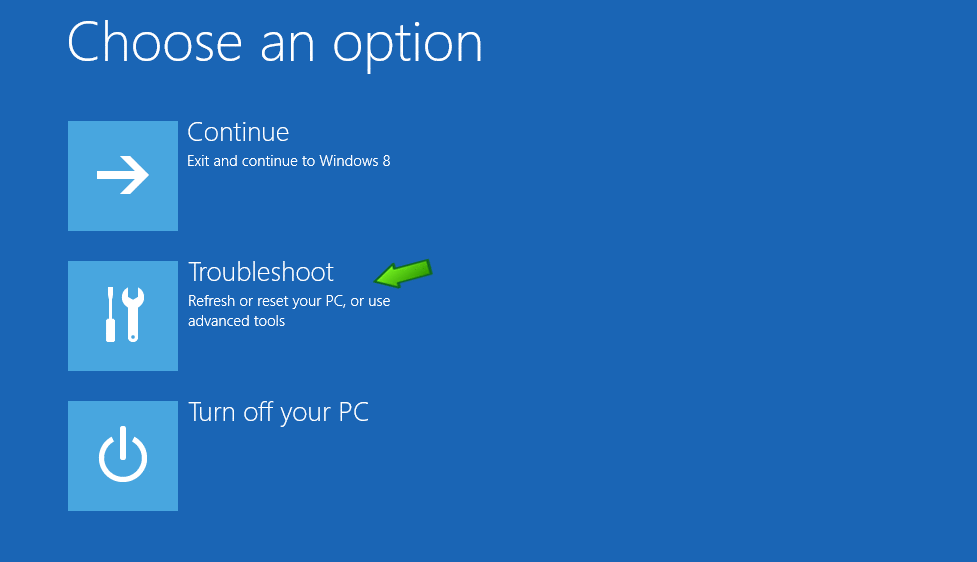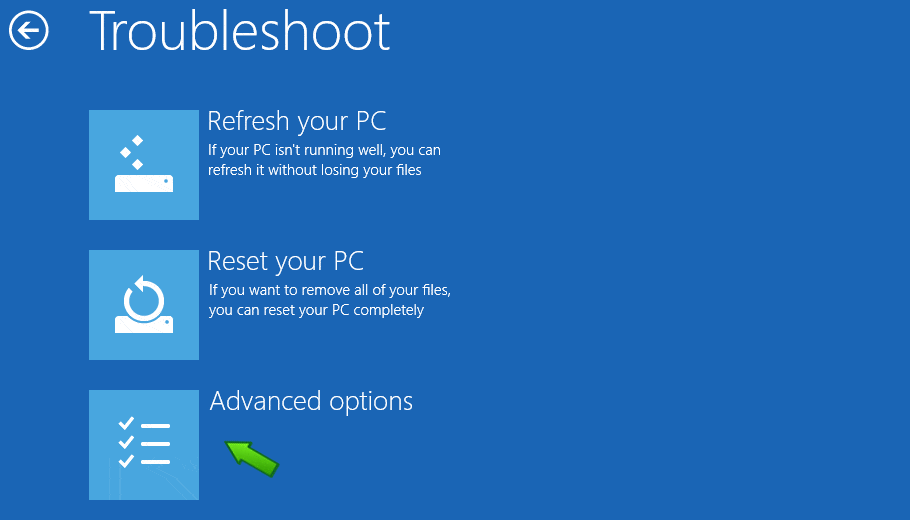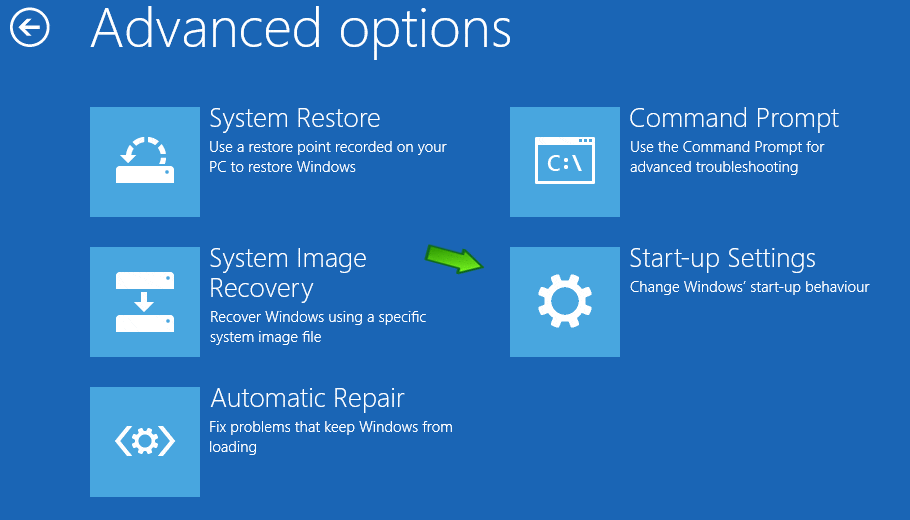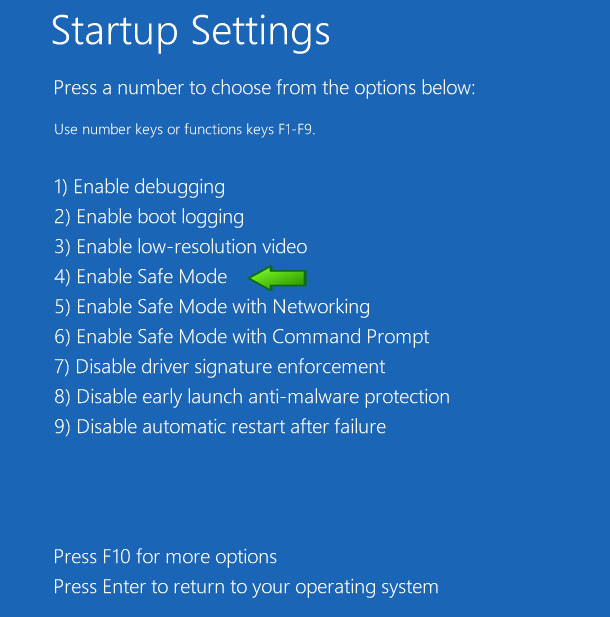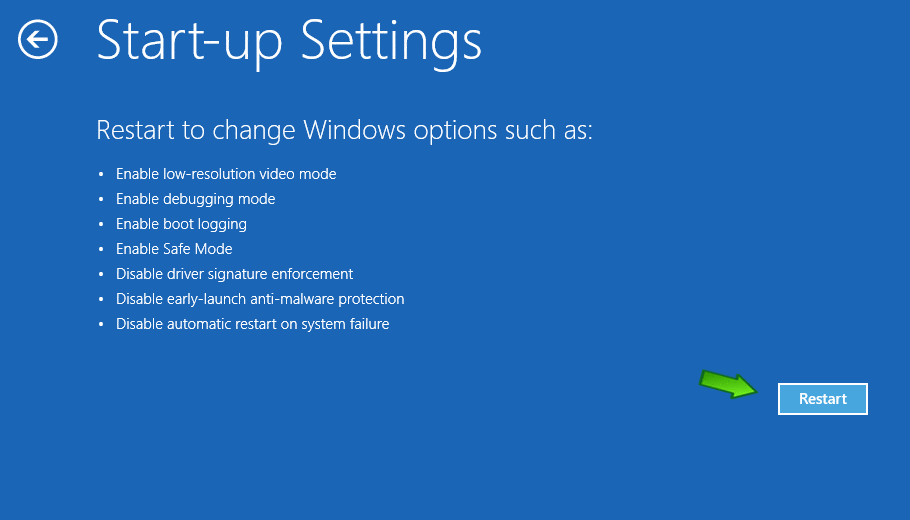With the introduction of Windows 8 & Windows 8.1 some may be finding it difficult to bring up Safe Mode by the old method of constantly tapping on F8 as the system starts up.
Here’s how to start your Windows 8 based PC in Safe Mode if tapping F8 no longer works for you
1. Start your computer
Whilst Holding Down Shift and Tap F8 (this has changed from F8 only)
2. Choose Troubleshoot
3. Select Advanced Options
4. Click on Startup Settings
5. Press (4) Enable Safe Mode
6. Click on Restart
Even though it is more of a process getting your computer in to Safe Mode, there are a few other options available now like the ability to refresh your PC which are definitely worth taking a look at it when your computer gets in to trouble.
Click to rate this post!
[Total: 3 Average: 4.3]