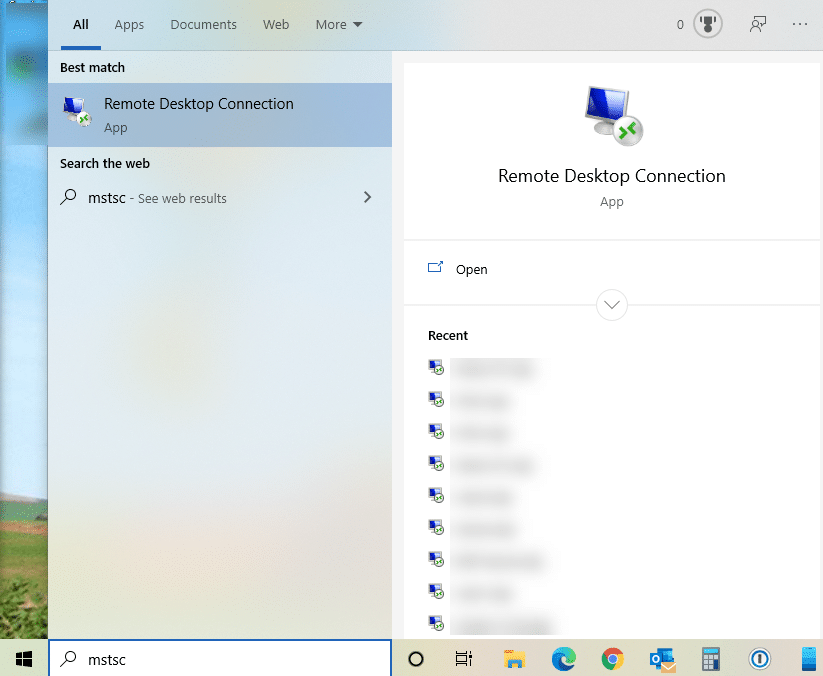MSTSC is the command that you need to use to open Windows Remote Desktop in the command prompt.
You can type MSTSC directly in to the search box on Windows 10 (or click on Start > Run in earlier Windows versions).
You can also use the MSTSC command directly from the command line as well. There are a few different switches which you can use.
Connect to the console session using RDP
This command will connect you to the console session on a server rather than starting a new session
mstsc / console
Command to open Remote Desktop in full screen mode
mstsc /f
Specify the computer you want to connect to using the command prompt to open RDP
mstsc /v:computername
Click to rate this post!
[Total: 48 Average: 3.3]