If you’re using Apple Mac Mail and the coloured lines and text that you see in replies are interfering with the way you respond to emails here’s how to remove them.
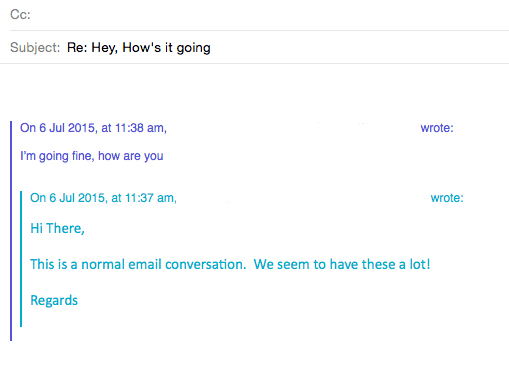
Step 1. Open Mac Mail Preferences
Whilst in Mac Mail, from the top menu bar click on Mail and then Preferences.
Step 2. Fonts and Colors
Click on the Fonts and Colors tab and uncheck the “Color quoted text” checkbox.
Step 3. Composing
Now click on the Composing tab.
Uncheck the “Increase quote level” checkbox.
From now on when you reply to any new emails the quoted text will be in the same format as the original message and those quoted colour lines will be gone.

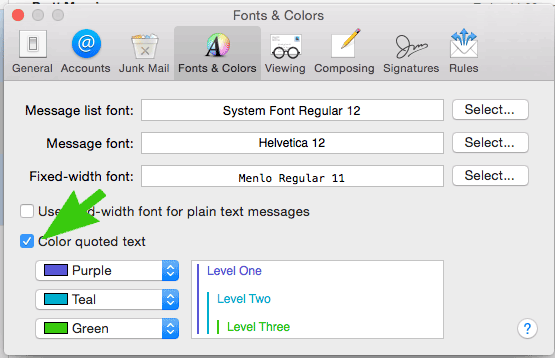
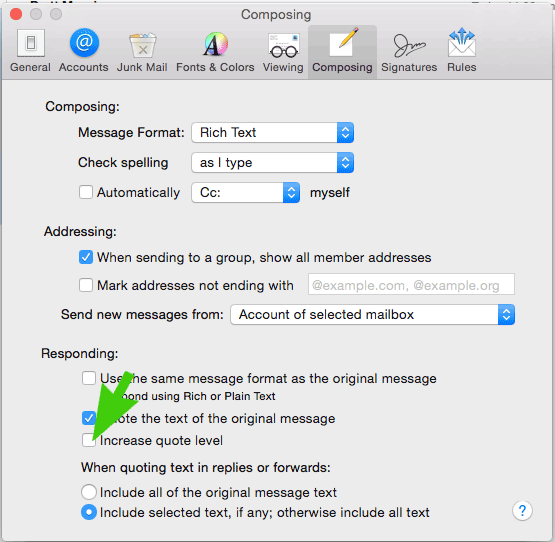
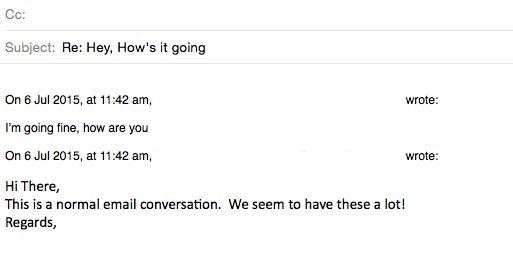
For once, someone knew the subject and provided a solution that works
Thank you