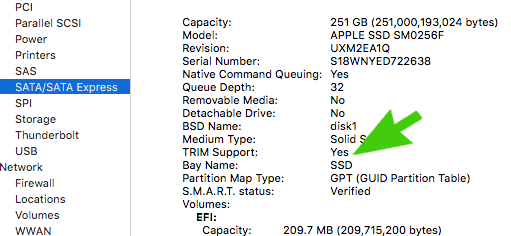If you want to enable trim support on OSX it is now possible to do this if OSX is running El Capitan.
To do this follow these steps:
Step 1. Open A Terminal Prompt
Once you’ve opened a Terminal Prompt type in the following command:
sudo trimforce enable
Step 2. Reboot your Mac
Step 2. Verify TRIM is enabled
- Click on the Apple Icon on the top menu bar and then click on “About this Mac”
- Click on System Report and check if TRIM support is enabled under SATA
Please note that this may not be officially supported by Apple and it is recommended that you back up your Mac before making any changes
Applies to: OSX EL Capitan
Please Note: This is a “QUICK SUPPORT” article. The information contained herein is provided as is. As a result of the speed in making it available, the materials may include typographical errors and may be revised at any time without notice.
Click to rate this post!
[Total: 11 Average: 4.5]