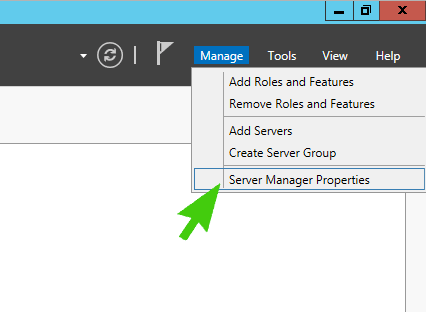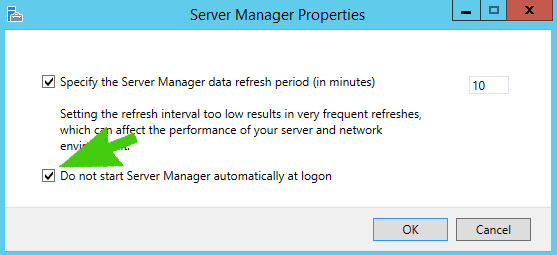To disable the Windows 2012 R2 Server Manager interface starting up automatically whenever you log in to the server you will need to perform the following steps.
Step 1. Go to the Server Manager Property Page
Up the top right hand side click on “Manage”, then “Server Manager Properties”
Step 2. Check the check box
Put a tick in the “Do not start Server Manager automatically at logon” check box and click ok.
Click to rate this post!
[Total: 2 Average: 4]