Deleting Log Files on a Mac – Just like their windows counterparts, Mac’s also store system log files. Over time these log files can grow in size and take a good portion of your hard drive in the process. If you’re running low on space and need to free some up there is a command which you can run which will run maintenance and clean up the log files for you.
The script which we are about to perform used to be run at set intervals in older versions of OSX however in more recent versions such as Yosemite and El Capitan the script will run when it thinks it is the best time to run. For example, when the system isn’t in use but not sleeping.
Here are the steps to run the maintenance scripts manually and clean up the log files.
Step 1. Open a Terminal Window
Click on the Launchpad
Type in terminal
Hit Enter
Step 2. Enter the following command
Type the following in:
sudo periodic daily weekly monthly
and hit enter
Step 3. Enter your password
Enter your password
Note, you will need to be signed in as an Administrator to run the maintenance scripts manually.
It’s not that hard to do however if you don’t feel comfortable in deleting files manually you can always download a program such as Clean My Mac to do this for you.

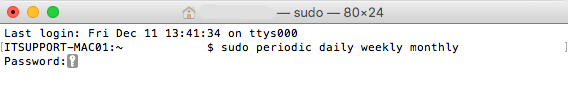
Hello,
how to delete this script ?
thanks for you answer