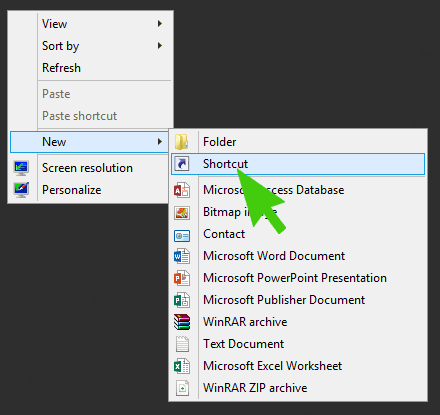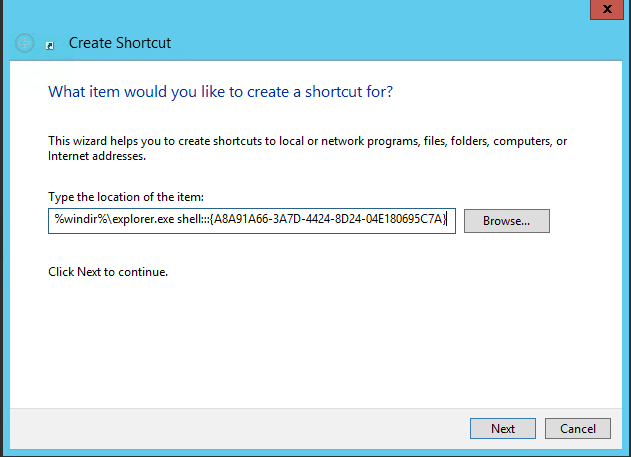If you need to create a shortcut to the Devices and Printers Control Panel item in Windows 8 please follow these instructions. They can also be used for Windows 7, Windows Server 2008 and Windows Server 2012.
Step 1. Right Click on Desktop and click on New Shortcut
Step 2. Enter the following in the location of the shortcut
%windir%\explorer.exe shell:::{A8A91A66-3A7D-4424-8D24-04E180695C7A}
Step 3. Type in a Friendly Name
Click Next and Type in a Friendly name such as Devices and Printers. Click Finish.
Step 4. Change the Icon (optional)
If you like you can right click on the new shortcut, choose properties, choose “Change Icon” and change it to something more representative such as a printer.
Click to rate this post!
[Total: 6 Average: 4.7]