Sometimes you may find that your clipboard on your iMac is doing strange things. Here’s how to clear your OSX clipboard and reset it back to empty. This has been confirmed to work on Leopard through to Yosemite. Later versions it may still work (or not).
Edit – This applies to any Mac running OSX and is not limited to the iMac
Step 1
Open up a Terminal Window
Step 2
Type in the following Command and press return
echo -n '' | pbcopy
Step 3
Test by pasting somewhere (nothing should be pasted)
Click to rate this post!
[Total: 14 Average: 4.1]

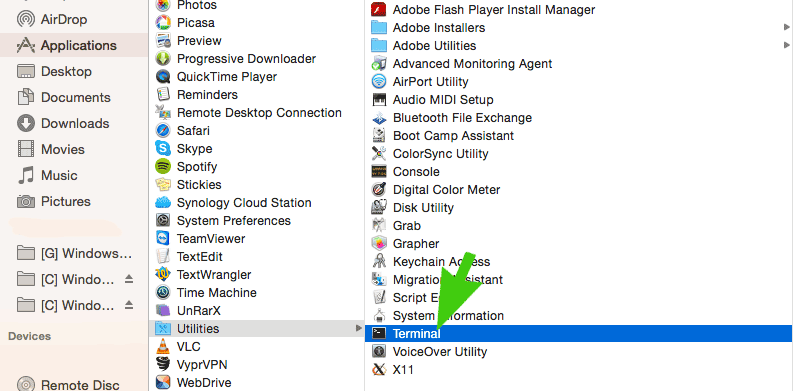
worked perfectly 2016-05-19
iMac
Chris, the article says it works on versions Leopard through Yosemite & maybe on later versions. What version were you using back in May?
This method works for Sierra 10.12.5. Thanks!
doesn’t work on Sierra 10.12.6
So how do you reverse this spell, once the clipboard has been emptied? Now I cant paste what I need.