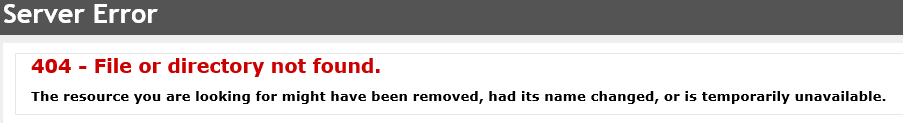When accessing Remote Web Access (RWW) on Small Business Server 2011 you are presented with the following message after logging in:
404 – file or directory not found. The resource you are looking for might have been removed, had its name changed, or it temporarily unavailable.
You find that this happens when using Internet Explorer but works ok using an alternative browser or from a different computer.
Resolution
The problem isn’t caused by a fault on your Small Business Server but is caused by an Internet Explorer update causing compatibility issues. To resolve this issue you will need to add your SBS 2011 Remote Web Workplace address to your Compatibility View List in Internet Explorer.
- Open up Internet Explorer and type in your Remote Web Workplace login address, press enter. Do not log in.
- On your keyboard press the [ALT] button which will bring up the Internet Explorer menu up the top
- Click on Tools
- Click on Compatibility View Settings
- Your Remote Web Workplace address should have already populated in the “Add this website” box. Click Add and then click on Close.
- Close Internet Explorer
- Open Internet Explorer and try to log in to your Remote Web Workplace again.
Click to rate this post!
[Total: 1 Average: 5]