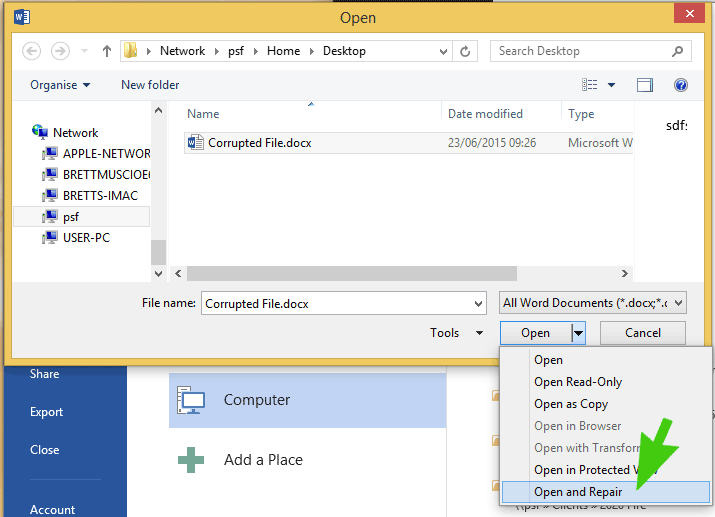When opening a Word file in Word 2007, Word 2010 or Word 2013 you may receive the following error:
Error: Word was unable to read this document. It may be corrupt. Try one or more of the following: *Open and Repair the File. * Open the file with the Text Recovery Converter.
To Open and Repair the file follow these steps:
Step 1. Open Word starting with a blank document
Open up your version of Microsoft Word first without trying to open up the corrupt file.
Step 2. Select the corrupt file to open
Click on File and then Click on Open
Browse to and select the corrupted file (click on it once only)
Step 3. Click on Open and Repair
To do this click on the little arrow to the right of the open button and select “Open and Repair”
Conclusion
Opening a corrupted Word Document using the Open and Repair feature can be a bit hit and miss. If this fails to recover your Word document you may investigate additional options such as Shadow Recovery explorer or using a third party tool.