Sometimes when attempting to Kill a Process in Windows you may receive the following message:
“ERROR: The Process with PID xxxx could not be terminated. Reason: Access is denied”
where xxxx is the PID number of the process which you are trying to kill.
We have found that the best way to kill a process in Windows where you are getting an Access denied message is to use a tool like Process Hacker.
Sometimes there are processes however which can’t be killed without rebooting the machine. For example:
- Processes which run at the kernel level
- Processes which have a buggy driver
Please also keep in mind that a windows machine could become unstable after killing some processes and may force it to reboot regardless.
Click to rate this post!
[Total: 7 Average: 3.4]

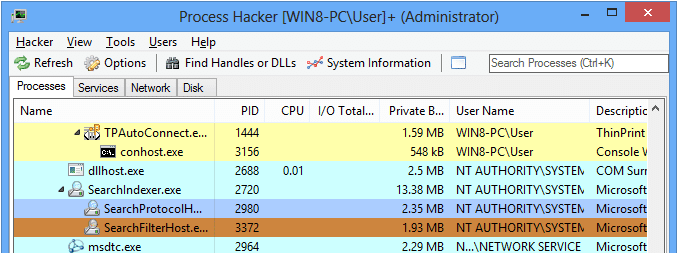
Excellent solution. I have tried many method, net stop, taskkill command, end process from task manager , it came up with access denied (it ran under nt authority system). I can’t stop hung services, after try this software, its only take a second to terminate it.
It didn’t work for me. It still can’t stop every process. I tried to stop AVG Antivirus, it couldn’t do it. It says that the access is denied. But it demonstrates serious information.