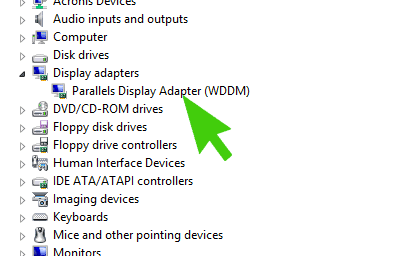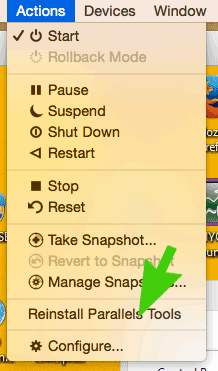From time to time coherence mode seems to play up on some Mac’s. This is what we normally do if Enter Coherence is greyed out in Parallels 10 when Windows 8 or Windows 8.1 is the virtual machine.
Step 1. Open the Device Manager
Windows 8 – Move your mouse to the bottom left hand corner and right click
Windows 8.1 – Right Click on the Windows Icon at the bottom left hand corner
Step 2. Uninstall the Parallels Display Adapter
- Select System from the menu that appears
- Choose Device Manager from the System Windows that pops up (left hand side)
- Expand Display adapters
- Right click on Parallels Display Adapter (WDDM) and choose uninstall
- Put a tick in the checkbox which says “Delete the driver software for this device” and click ok.
Step 3. Restart Windows
Step 4. Reinstall Parallels Tools
- When windows restarts click on Actions from the top menu bar on your mac
- Click on Reinstall Parallels Tools
Step 5. Restart Windows
Check to see if you can now enter coherence.
Click to rate this post!
[Total: 12 Average: 4.3]