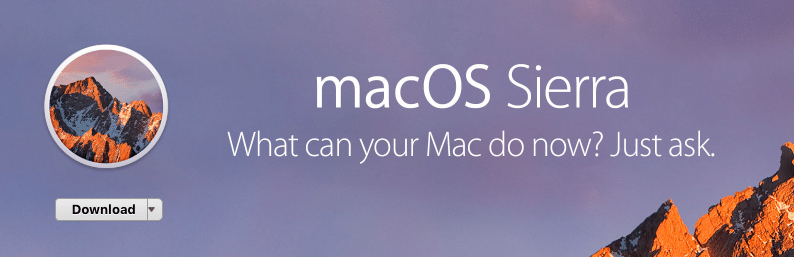If you’ve got a few Apple Mac’s and you need to upgrade OSX to the latest version macOS Sierra 10.12 the easiest way to accomplish this is to download the macOS Sierra installation app once and then copy it to each of the Mac’s and install it. There are a few different ways to achieve this but the easiest way to do this if you have access to a mac is as follows:
- Open up the Mac App Store
- Click on the Download button
- After macOS Sierra has finished download it will automatically pop up with a window prompting you to install. Here’s the critical part:
- BEFORE clicking on continue, open up finder
- Browse to Applications
- Copy the file named Install macOS Sierra out of the applications folder to somewhere safe such as your desktop. You can then continue the installation and you will have a copy of the installation file for your other Mac’s.
Note: If you fail to copy the Install macOS Sierra app out of the applications folder before you install it on your current mac it will automatically be deleted upon installation.
Click to rate this post!
[Total: 4 Average: 3.5]