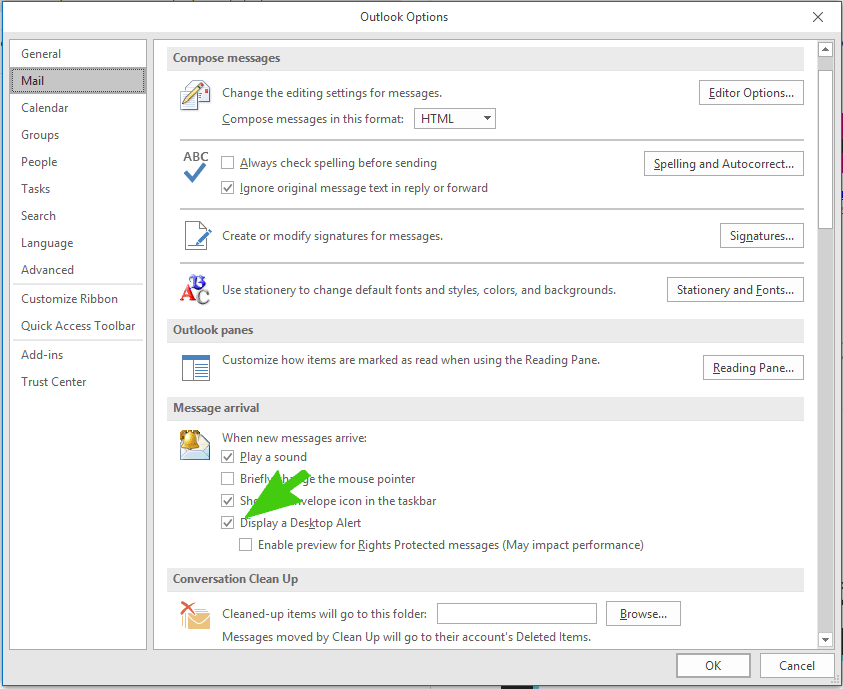If you wish to turn off the desktop notifications every time a new email arrives in your Outlook 2016 or Outlook 2013 mailbox please follow these instructions.
Step 1
Whilst Outlook is Open Click on the File Tab (top left)
Step 2
From the left hand side bar click on Options
Step 3
A new Options window will now open up. Click on the Mail Tab (left hand side)
Step 4
Scroll down the right hand side and uncheck the box which says Display a desktop alert under Message Arrival
Step 5
Click on OK
Click to rate this post!
[Total: 1 Average: 5]