If you are finding that the Devices and Printers Control panel is taking a long time to open here are two of the most likely fixes that should resolve the problem. The most common issue you will notice is that the green bar up the top slowly populates and after half a minute or longer the devices will eventually appear.
Solution 1. Windows Can’t Contact Devices
One of the possible reasons that the Devices and Printers Control Panel is taking a long time to load is there are devices listed which are either no longer present or it can’t contact. When Devices and Printers eventually opens try right clicking and removing any printers or scanners that are no longer used.
Solution 2. Turn on Bluetooth Support Services
Another reason Devices and Printers could be taking a long time to populate is that Bluetooth Support Services has either been disabled or is set to manual. This is really only applicable to laptops and bluetooth enabled devices.
Step 1. Open up your Local Services
- Press the Windows key and type in services
- Click on “View Local Services” (top right hand side)
Step 2. Enable Bluetooth Support Services
- Right Click on Bluetooth Support Services and click on Properties
- Click on Start
- Change the Startup type to Automatic
- Click on Apply
- Click on Ok
After you have tried each of these steps try opening up Printers and Devices again, hopefully the problem is resolved. This solution will also resolve the issue in Windows 7 as well.

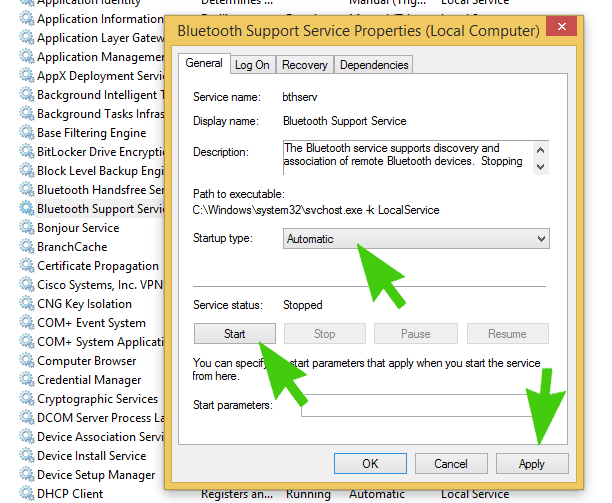
This bug has been in many versions of Windows over the past 7 *YEARS*.
When will it be fixed?