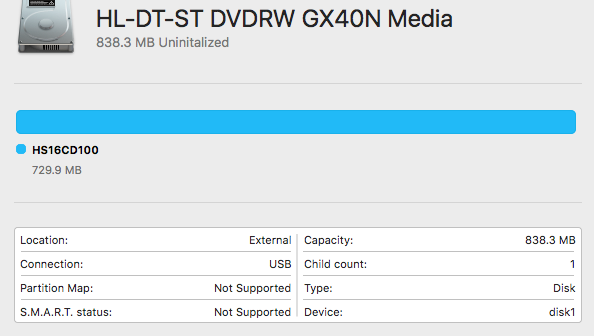Whilst there are many ways to burn a disk image on a Mac, here is how to create an ISO image from a Mac using the command line.
Step 1
Insert the DVD or CD in to your drive
Step 2
Open Disk Utility (Click on Launchpad and type in Disk Utility)
Step 3
Click on the CD/DVD drive and make note of the Device. In this example below it is disk1
Step 4
Open a Terminal Window
Step 5
Type in the following command:
diskutil unmount /dev/disk1 (replace disk1 with whatever your DVD drive is called from Step 3)
Step 6
Type in the following command:
dd if=/dev/disk1 of=DiscImage01.iso
Once finished it will show you something like this:
1637286+0 records in
1637286+0 records out
838290432 bytes transferred in 329.155089 secs (2546795 bytes/sec)
Step 7
Type in the following command:
diskutil eject /dev/disk1
Step 8
Check the directory you were in when you issued the commands. It will usually be your home directory by default. You will find an ISO named DiskImage01.iso