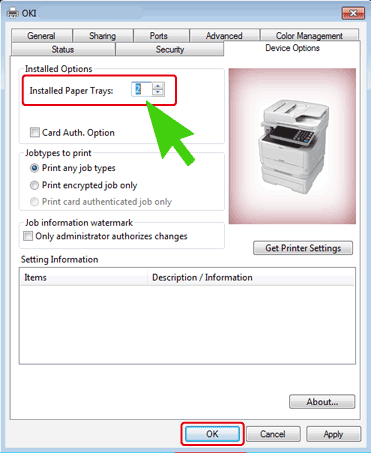If you are the owner of an OKI printer and have more than one paper tray to print from you may find that the additional paper trays appear to be missing from the printer setup. More than likely the issue will be that the printer driver in the windows control panel doesn’t know about the additional paper trays. Here’s how to get the Windows Printer driver to recognise the additional paper trays.
Step 1
Open the Windows Control Panel and go to Devices and Printers
Step 2
Right Click on the OKI printer and select Printer Properties
Step 3
Click on Device Options and Change the Installed Paper Trays to the correct amount of paper trays installed on your OKI printer
Click to rate this post!
[Total: 7 Average: 3.9]